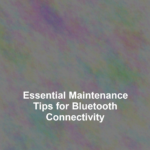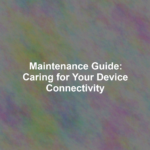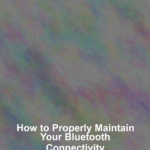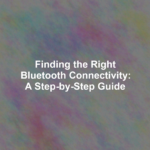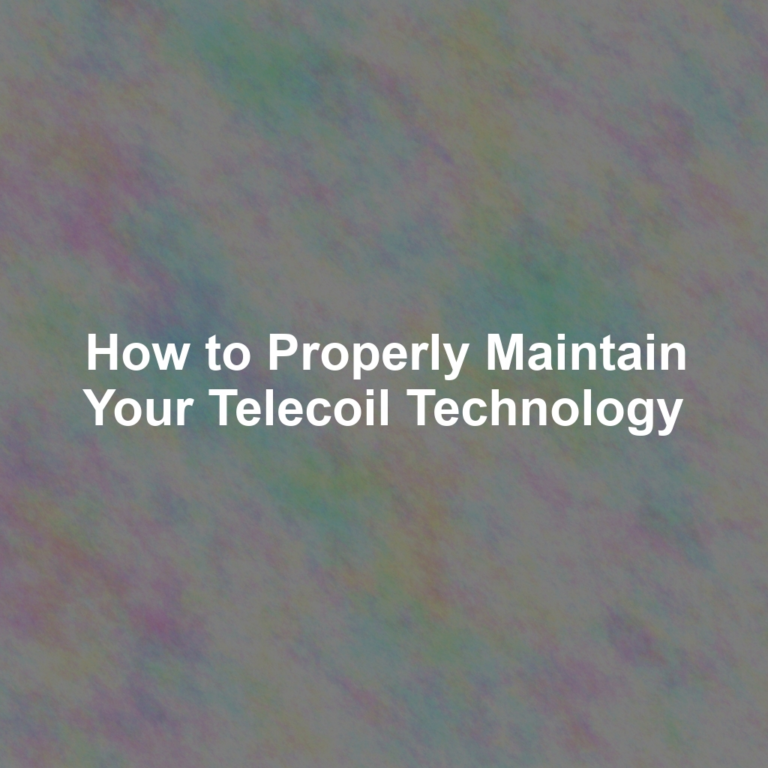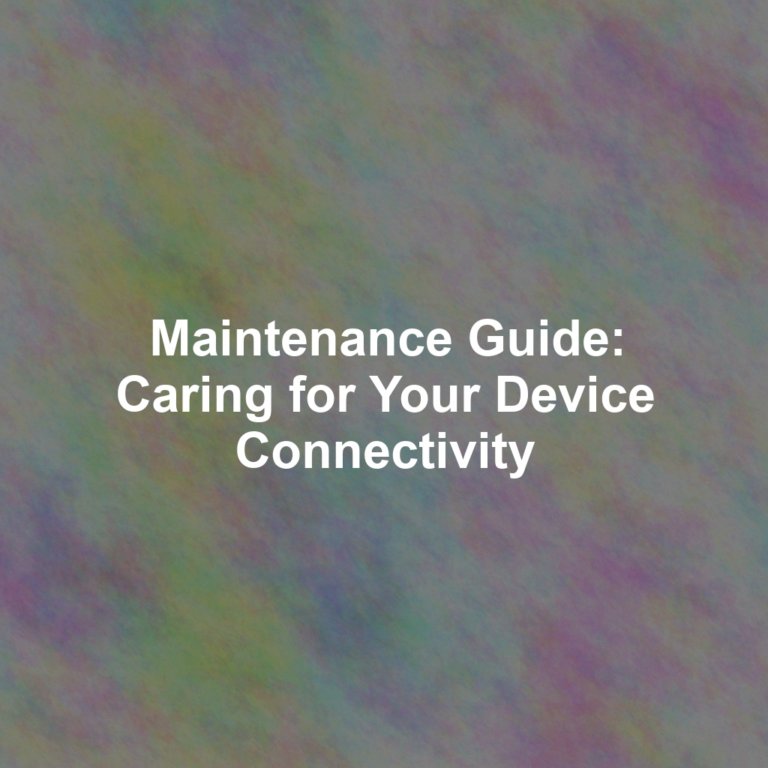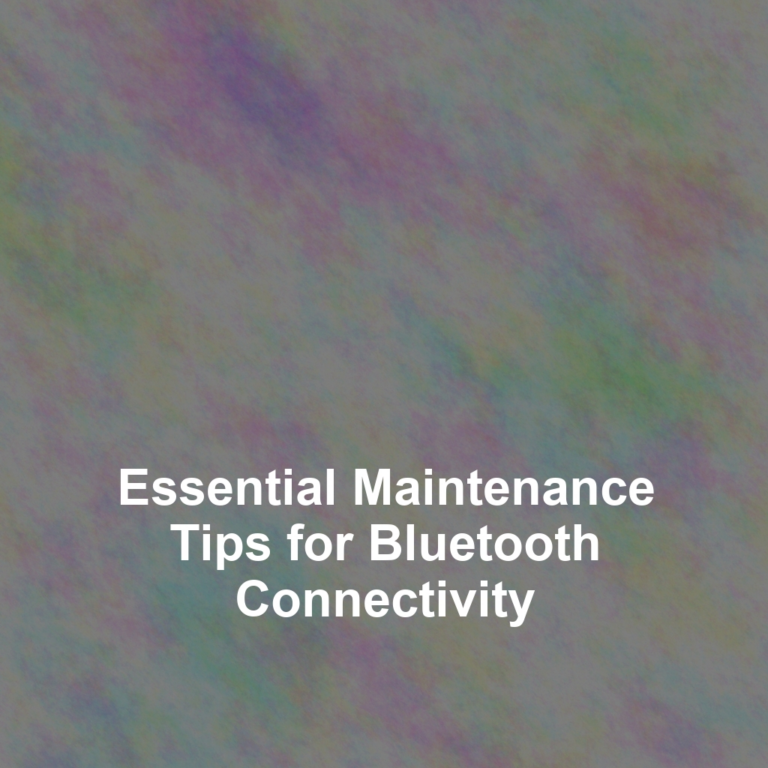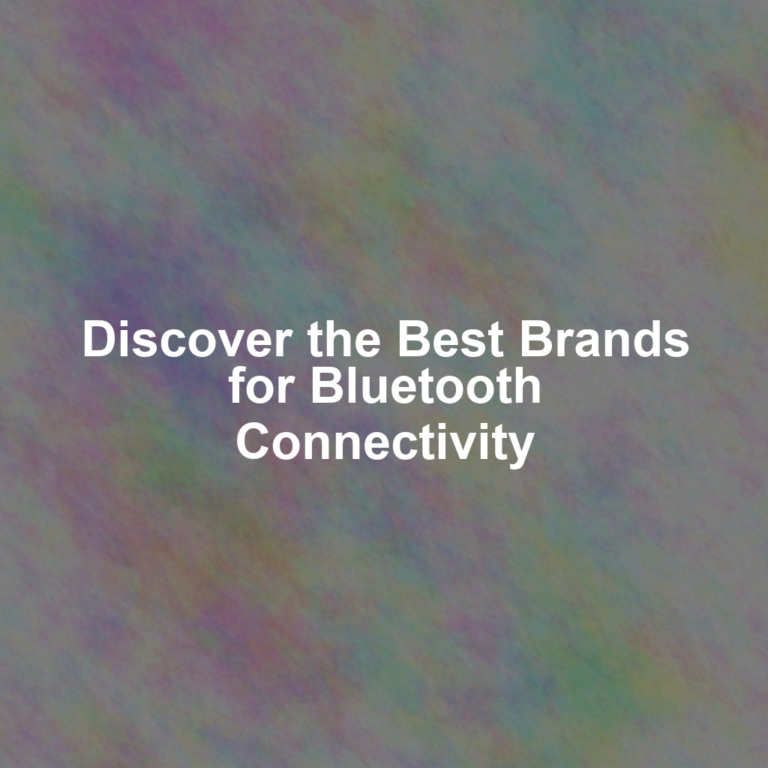Like a well-oiled machine, your Bluetooth connectivity requires regular attention to perform at its best. YouG??re likely familiar with the convenience it offers, effortlessly connecting your devices without the clutter of wires.
Yet, you might not be aware of the nuances that can optimize its performance or the simple steps you can take to maintain its reliability. Whether youG??re pairing your smartphone with your carG??s audio system, syncing a wireless keyboard to your tablet, or ensuring your fitness tracker communicates effectively with your phone, the health of your Bluetooth connection is paramount.
As you continue, youG??ll uncover the critical measures necessary to keep your wireless interactions seamless and secure, and youG??ll learn why neglecting these practices could mean the difference between flawless connectivity and frustrating interruptions.
Understanding Bluetooth Basics
Bluetooth technology enables your devices to communicate wirelessly over short distances, streamlining connectivity without the clutter of cables. ItG??s a standard youG??ll find in countless gadgets, from smartphones to headphones to cars. YouG??ve probably used it to pair your phone with a speaker, or maybe to send files to a friendG??s device.
At its core, Bluetooth uses radio waves to connect devices. You donG??t need to be an expert, but understanding the basics helps you troubleshoot and maintain your connections. Each device has a Bluetooth chip that sends and receives data. When you pair devices, they exchange codes, create a link, and remember each other for future connections.
Remember, Bluetooth has different versions. Newer ones offer improved speed and range, so itG??s worth checking if your devices support the latest standard for optimal performance. Also, while itG??s low energy, Bluetooth can still drain your battery. So, when youG??re not using it, turn it off to save power.
Lastly, keep your deviceG??s software up to date. Manufacturers often release updates that improve Bluetooth functionality. By staying current, you ensure youG??re getting the best performance and security for your wireless connections.
Regular Firmware Updates
To ensure your devices communicate flawlessly, regularly check for and install firmware updates that enhance their Bluetooth capabilities. These updates often bring not just improvements but also exciting new features that can make your experience smoother and more enjoyable. TheyG??re like a fresh coat of paint on a well-loved car, or that satisfying feeling when you sharpen a favorite knife and it cuts like itG??s brand new.
HereG??s what youG??re missing out on if you donG??t keep up with firmware updates:
-
Quicker connection times
-
More stable links between devices
-
New Features
-
Access to innovative functions
-
Improved user interfaces
Imagine the frustration of dealing with dropped connections during an important call, or the annoyance of a speaker thatG??s always a step behind your party playlist. Now flip that. Think of the satisfaction when everything just works, the joy of discovering a new feature that simplifies your life, or the peace of mind knowing that your device is protected against the latest security vulnerabilities.
DonG??t let outdated firmware dull your techG??s sparkle. Embrace updates and keep your Bluetooth experience vibrant and secure.
Optimizing Device Performance
Ensuring your devices operate at peak efficiency, youG??ll need to dive into the settings and tweak them to optimize Bluetooth performance. Start by ensuring your deviceG??s software is up to date, as manufacturers often release updates that improve connectivity and performance.
Next, manage your connected devices. Pair only with gadgets you use regularly; too many connections can cause confusion and slow things down. If youG??re not using a device, disconnect or forget it to clear the clutter. You should also consider the physical placement of your devices. Walls, furniture, and other obstacles can weaken signals, so keep connected devices within a clear line of sight when possible.
DonG??t ignore the battery life of your devices either. Low power can affect performance, so charge them regularly. If youG??re experiencing lag, try turning off other wireless signals nearby that might be causing interference. This includes Wi-Fi, other Bluetooth devices, and even microwaves.
Lastly, if your device supports it, enable any available high-quality audio codecs. These can enhance the sound over Bluetooth, especially when streaming music. By following these steps, youG??re set to enjoy a more stable and efficient Bluetooth experience.
Troubleshooting Common Issues
If youG??re facing persistent connectivity problems, itG??s crucial to identify and rectify common Bluetooth issues to restore seamless communication between devices. YouG??re not alone in this G?? many have been in your shoes, feeling the frustration when your devices wonG??t sync or the music cuts out just as your favorite song reaches its crescendo. HereG??s how you can tackle these issues head-on:
-
Ensure Devices Are Compatible
-
Check manufacturer guidelines
-
DonG??t let incompatibility cut your connection short
-
Update Software and Firmware
-
Outdated software can lead to issues
-
Stay current to stay connected
-
Charge Devices Fully
-
Low power can cause disconnections
-
A full battery means uninterrupted enjoyment
-
Reset Connections
-
Forget and re-pair devices
-
A fresh start can often clear the airwaves
-
Reduce Interference
-
Keep away from Wi-Fi routers and USB 3.0 ports
-
Avoid the invisible chaos that disrupts your link
-
Stay within a typical 10-meter range
-
Distance shouldnG??t dampen your digital experience
-
Consult Technical Support
-
Sometimes, you need a helping hand
-
Expert advice can bring back harmony to your tech ecosystem
Protecting Bluetooth Security
While addressing connectivity issues is crucial, itG??s equally important to safeguard your devices against potential Bluetooth security vulnerabilities. Your Bluetooth-enabled devices can be gateways for unauthorized access if youG??re not careful. To keep your data secure, always turn off Bluetooth when youG??re not using it. ItG??s a simple step, but it significantly reduces the risk of unwanted connections.
YouG??ll also want to avoid using public Wi-Fi when pairing devices. Hackers can exploit these networks to intercept Bluetooth pairing requests and gain access to your device. When pairing, do so in a private setting. Make sure the devices youG??re connecting to are trusted and verify their authenticity whenever possible.
Stay on top of updates for your devicesG?? software. Manufacturers often release patches for security flaws, and keeping your device updated is your first line of defense. DonG??t ignore those update notificationsG??theyG??re more important than you might think.
Lastly, consider using Bluetooth security features like encryption and PIN codes. These add an extra layer of protection to your connections. Remember, your deviceG??s security is in your hands. By taking these precautions, youG??ll not only maintain a solid Bluetooth connection but also protect your personal information from prying eyes.
Conclusion
Now that youG??ve got the scoop on Bluetooth care, remember to keep your devices up-to-date and running smoothly. Regularly check for firmware updates, optimize performance, and stay vigilant with security.
If you hit a snag, donG??t stressG??troubleshoot those common issues as they come. By following these tips, youG??ll ensure your Bluetooth connectivity stays strong and reliable.
Keep up the maintenance, and youG??ll enjoy hassle-free wireless connections for all your gadgets.