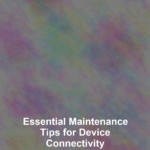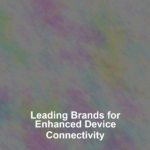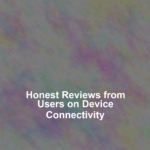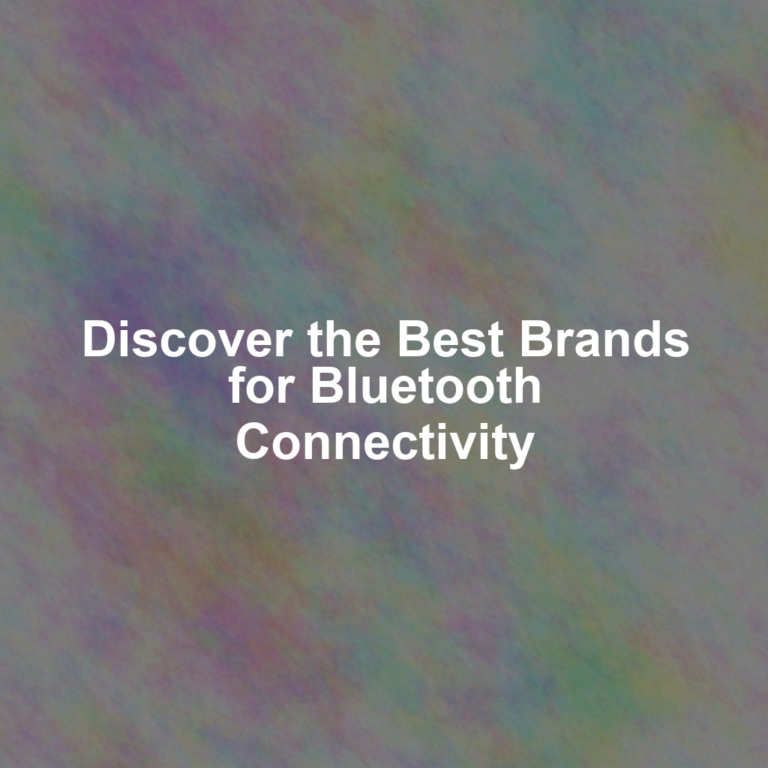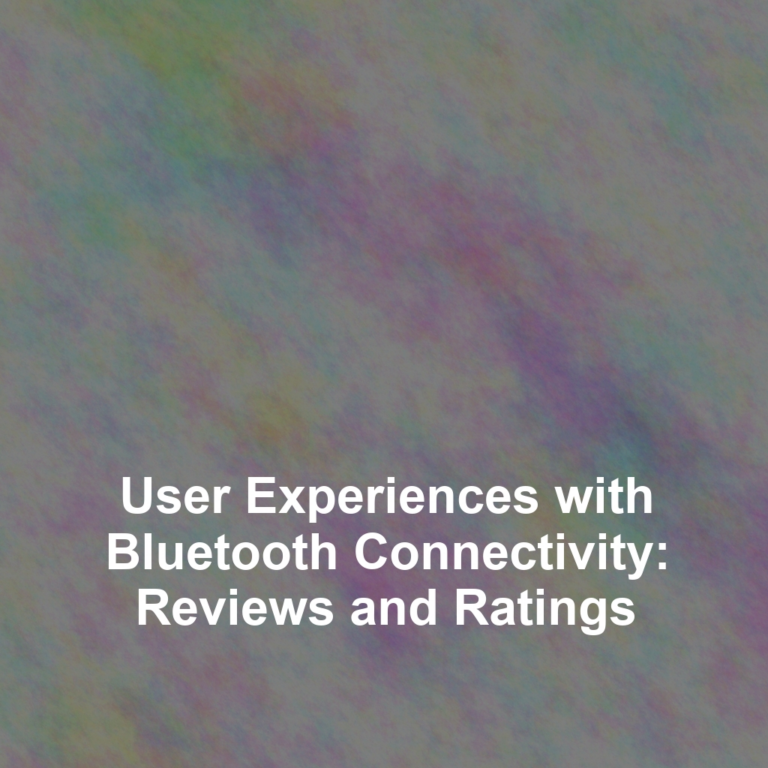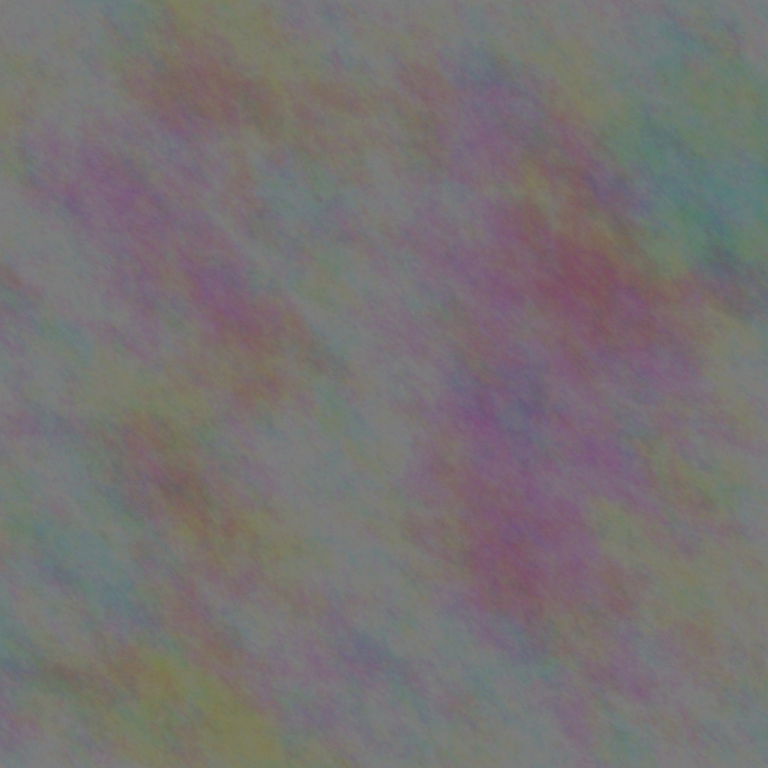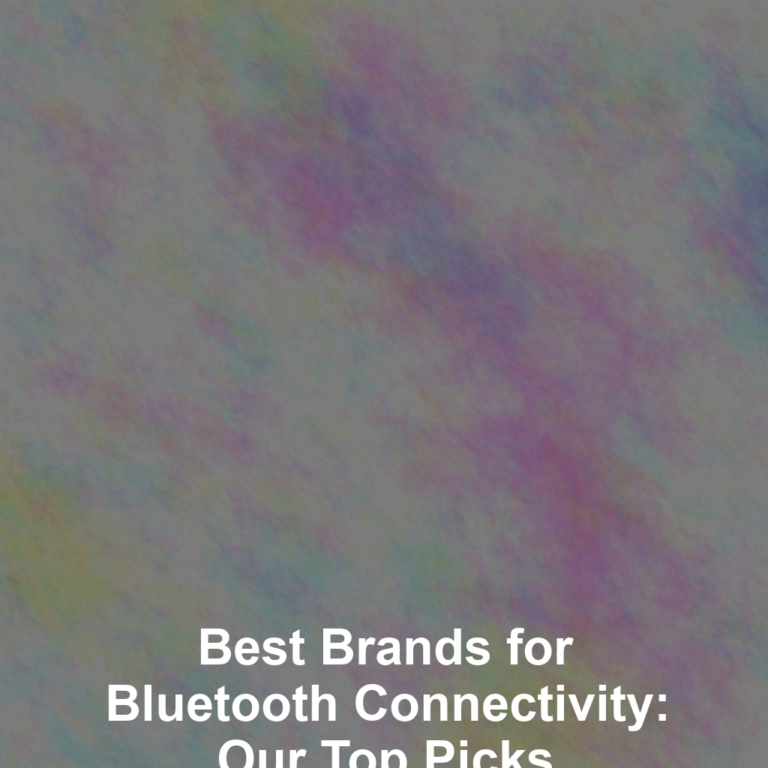You might not be aware that the majority of connectivity issues you encounter with your devices could be prevented with proper maintenance. As you rely on a slew of gadgets to stay connected, from smartphones to laptops and smart home devices, itG??s essential to ensure their ability to communicate remains seamless.
By optimizing your Wi-Fi setup, keeping firmware up to date, and managing your Bluetooth connections, youG??re not just enhancing performance; youG??re also fortifying your networkG??s security. But where should you start, and what specific actions can you take to avoid the frustration of dropped connections and sluggish speeds?
In the following sections, weG??ll guide you through the crucial steps to maintain robust device connectivity, offering expert tips that may just save you from unexpected disruptions during your most critical moments online.
Optimize Your Wi-Fi Setup
To optimize your Wi-Fi setup, start by positioning your router centrally to ensure even coverage throughout your home. DonG??t tuck it away in a corner or hide it in a closet; walls and other obstacles can significantly weaken your signal. Instead, place it in an open space, preferably on a high shelf, to allow the signal to travel without too many impedances.
YouG??ll also want to keep your router away from other electronics that can cause interference, such as microwaves, cordless phones, and Bluetooth devices. If youG??re in a densely populated area, your neighborsG?? Wi-Fi could affect your own. Switching to a less crowded channel can minimize this problem. Most modern routers have an auto-select feature that chooses the best channel for you.
Make sure your routerG??s firmware is up to date. Manufacturers often release updates to improve performance and security. ItG??s a simple task that can make a noticeable difference in your Wi-FiG??s reliability and speed.
Lastly, if youG??ve got a large home or areas with poor connectivity, consider a Wi-Fi extender or a mesh network system. They can boost your signal strength, ensuring youG??ve got a solid connection wherever youG??re in your home.
Update Firmware Regularly
Keeping your deviceG??s firmware up to date is crucial for maintaining optimal performance and security. Manufacturers regularly release firmware updates to fix bugs, patch vulnerabilities, and improve functionality. Neglecting these updates can leave your device exposed to cyber threats and potentially reduce its efficiency.
You might wonder why firmwareG??a seemingly background elementG??matters in your daily use. Think of firmware as the invisible hand guiding your deviceG??s hardware. ItG??s the bridge between the physical and digital, ensuring that your connectivity hardware communicates effectively with your network. Outdated firmware can disrupt this harmony, leading to frustrating connection issues.
To stay on top of updates, enable automatic updates if your device offers this feature. This way, you wonG??t have to remember to check for new versions manually. If auto-updates arenG??t available, set a recurring reminder for yourself to check the manufacturerG??s website or your deviceG??s settings menu for updates. ItG??s a simple step that can save you from a world of connectivity headaches.
Manage Your Bluetooth Connections
Efficiently managing your Bluetooth connections ensures seamless interaction between your devices and avoids potential interference. When your gadgets communicate smoothly, youG??re less likely to experience drops in connectivity or issues pairing devices. HereG??s how you can stay on top of your Bluetooth game:
- Pair Wisely: DonG??t clutter your Bluetooth list with unnecessary connections. Pair only with devices you use regularly.
- Disconnect When Done: If youG??re finished using a device, disconnect it to free up the Bluetooth signal.
- Keep It Updated: Ensure your deviceG??s Bluetooth software is up to date for optimal performance and security.
- Manage Your Devices: Regularly review and remove any unrecognized or unused devices from your Bluetooth pairing list.
- Be Mindful of Range: DonG??t stray too far from connected devices to maintain a strong and stable connection.
YouG??ll find that keeping an eye on these aspects not only improves your deviceG??s connectivity but also extends its overall lifespan.
Secure Your Network
Ensuring your networkG??s security shields you from potential cyber threats and maintains the privacy of your digital activities. To start, make sure your Wi-Fi network is encrypted; use WPA3 if itG??s available, as itG??s the strongest level of encryption for home networks. Change the default name and password of your router to something unique and complex to prevent unauthorized access.
DonG??t forget to update your routerG??s firmware regularly. Manufacturers release updates that patch vulnerabilities, so keeping your router updated is critical for network safety. Also, consider disabling Wi-Fi Protected Setup (WPS), as it can be a security risk.
For devices that donG??t need constant internet access, consider turning off their connectivity when not in use. This reduces the number of entry points for hackers. Additionally, always use a reputable VPN when connecting to public Wi-Fi networks to encrypt your data and mask your online identity.
Lastly, keep an eye on your networkG??s connected devices. If you notice unfamiliar gadgets, it could be a sign of a breach. Promptly investigate and take action to secure your network. By staying vigilant and proactive, youG??ll greatly reduce the risk of cyber threats compromising your connectivity and personal data.
Troubleshoot Connectivity Issues
While securing your network is essential, you may still encounter connectivity issues that require prompt troubleshooting to maintain seamless device operation. If youG??re scratching your head over why your device wonG??t connect, donG??t worryG??youG??re not alone. LetG??s dive into some straightforward steps to get you back online.
Firstly, check the most obvious culpritsG??your deviceG??s Wi-Fi settings and router. Make sure your deviceG??s Wi-Fi is turned on and that youG??re attempting to connect to the correct network. Sometimes, the solution is as simple as toggling your Wi-Fi off and on.
If that doesnG??t do the trick, consider the following points:
- Restart your devices: This includes your modem, router, and the device experiencing issues.
- Check for outages: Contact your ISP to see if thereG??s a service outage in your area.
- Update firmware and drivers: Ensure your routerG??s firmware and your deviceG??s network drivers are up-to-date.
- Reduce interference: Move closer to your router or remove physical barriers that could be blocking the signal.
- Forget network: On your device, forget the network and then reconnect, re-entering the password if required.
Conclusion
YouG??ve got the tools to keep your device connections smooth and secure. Regularly tweak your Wi-Fi, stay on top of firmware updates, and manage your Bluetooth pairings.
DonG??t forget to protect your network against unwanted intruders. And when issues pop up, tackle them head-on.
With these steps, youG??ll ensure your devices communicate seamlessly, keeping you connected to what matters most.
So go ahead, enjoy that uninterrupted stream or crystal-clear callG??youG??ve earned it!