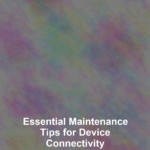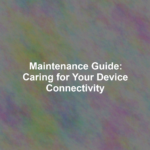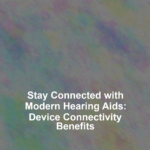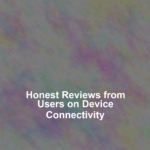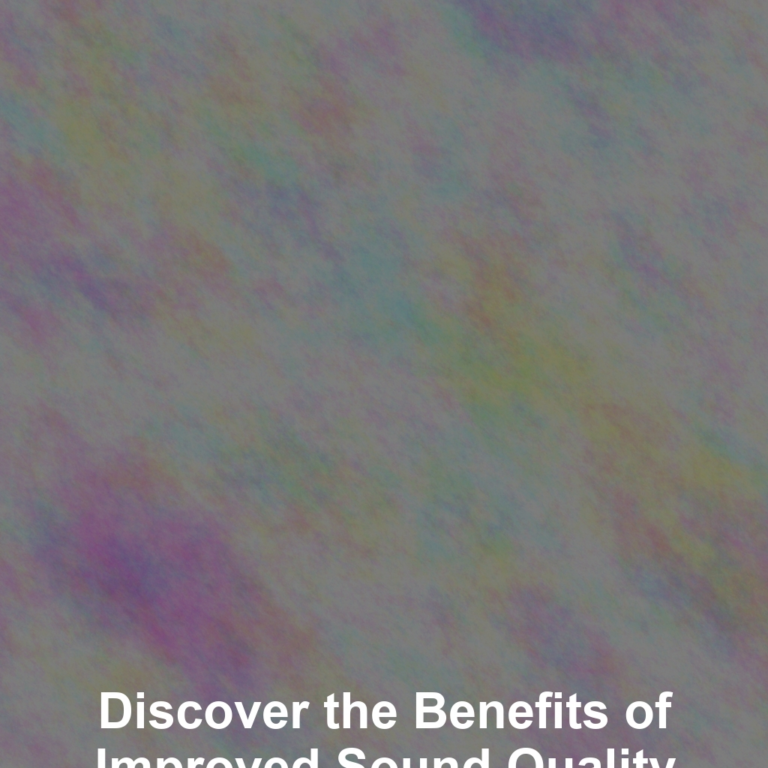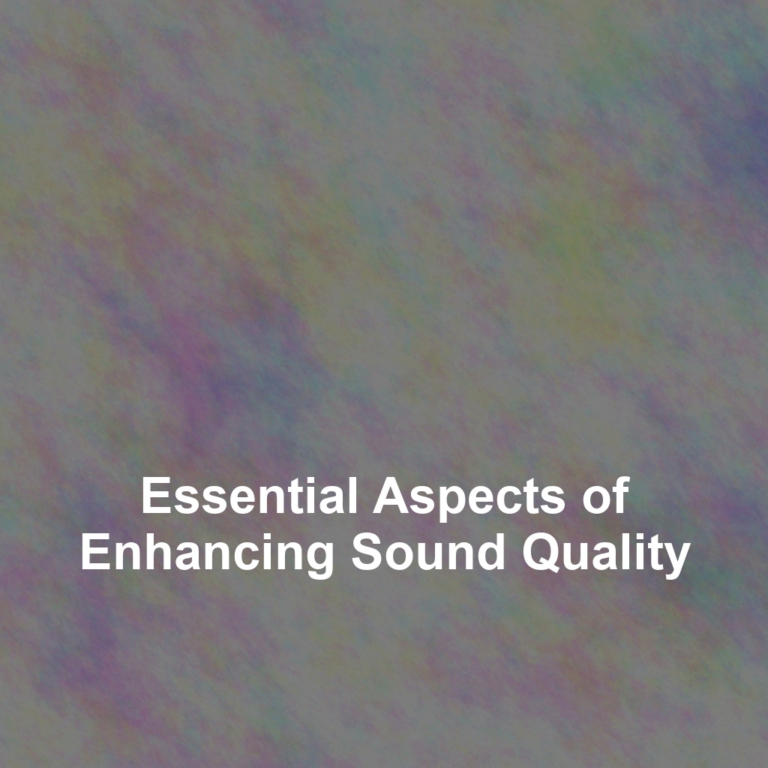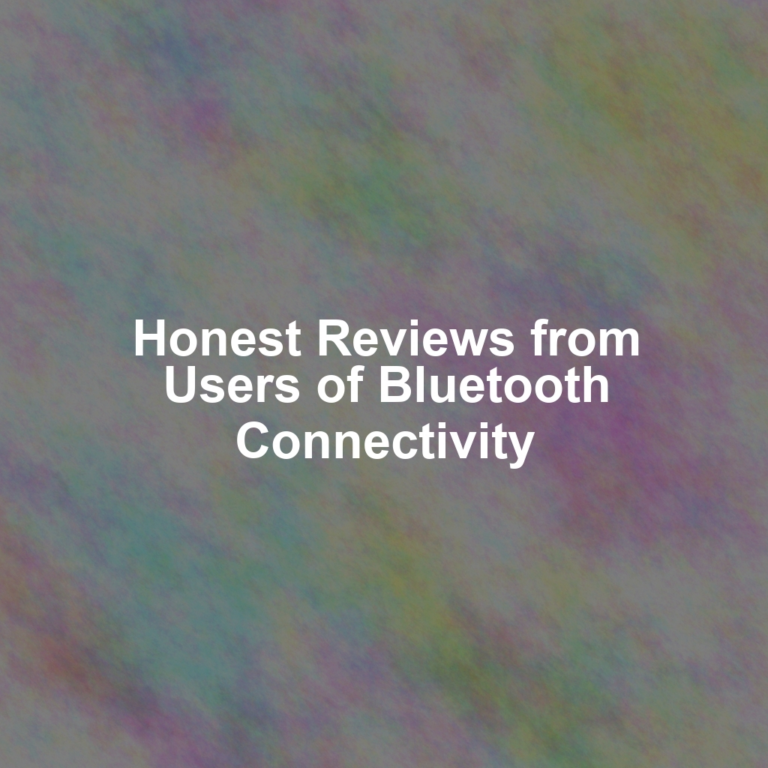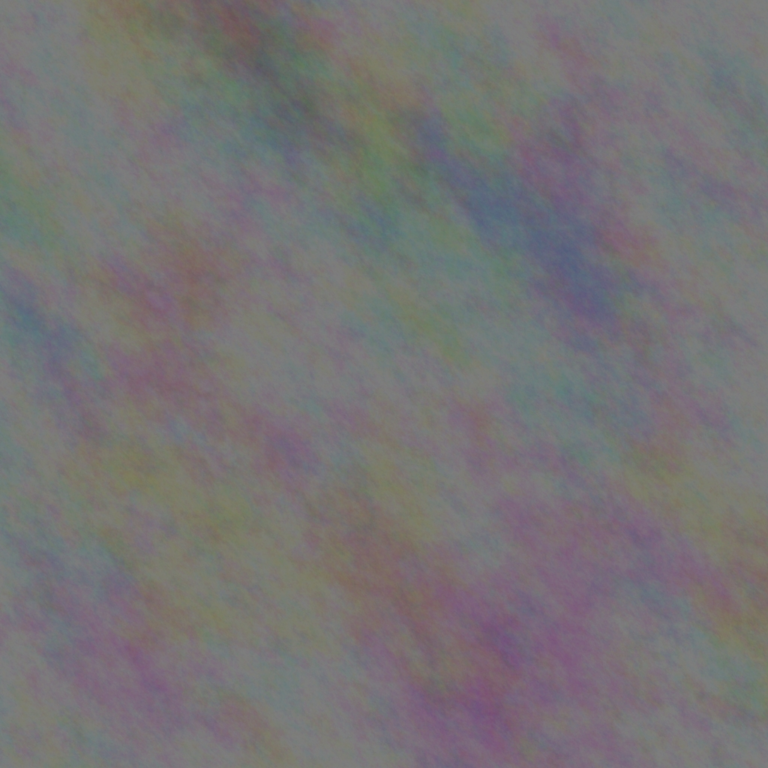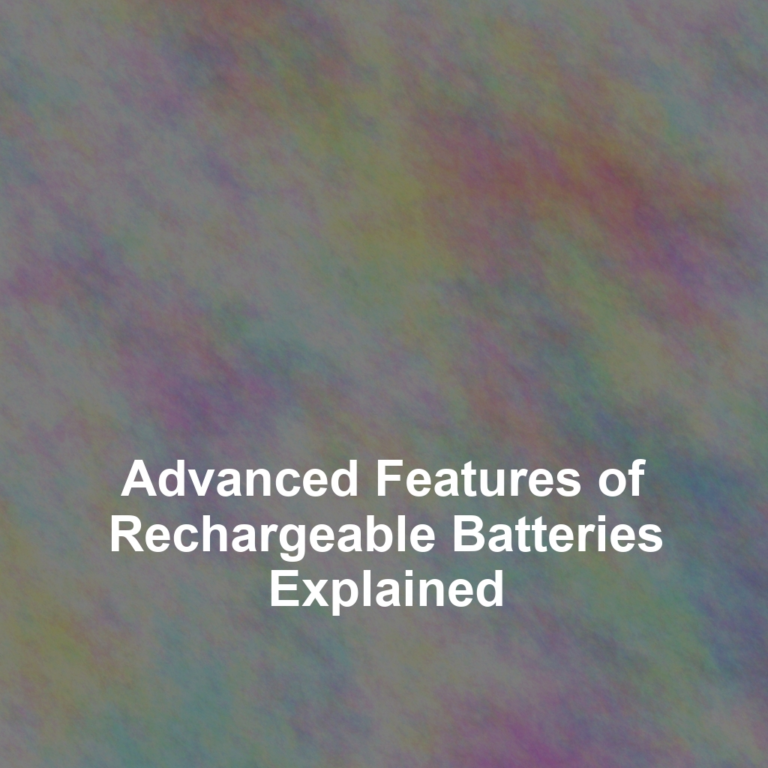In todayG??s interconnected world, you connect, you engage, and you depend on your devices to maintain those essential links to work, family, and entertainment.
ItG??s crucial to understand that connectivity isnG??t just a matter of convenience; itG??s a dynamic component of your daily life that requires regular attention and care. As you navigate the complexities of Wi-Fi setups, manage a myriad of Bluetooth connections, or strive to strengthen your cellular reception, remember that these are not just one-time tasks but ongoing responsibilities.
By ensuring that your software is up to date and practicing smart device hygiene, youG??re not only enhancing your experience but also protecting your digital life from potential disruptions. But what happens when connectivity issues still arise despite your best efforts?
Stay tuned to uncover some less obvious, yet equally important, strategies to keep your devices seamlessly connected and your digital life running smoothly.
Optimize Your Wi-Fi Setup
To ensure a seamless internet experience, itG??s crucial to optimize your Wi-Fi setup by strategically placing your router and minimizing signal interference. YouG??ll want to position your router in a central location, away from walls and obstructions that can weaken the signal. Keep it off the floor and, if possible, mounted on a wall or placed on a high shelf to expand the coverage area.
YouG??ve got to also consider the devices that can cause interference. Cordless phones, microwaves, and other routers can disrupt your Wi-Fi if theyG??re too close. Keep these potential disruptors at a distance, and youG??ll likely see an improvement in your connection quality.
DonG??t forget about updating your routerG??s firmware. Manufacturers often release updates that enhance performance and security. YouG??ll usually find these updates on the manufacturerG??s website, and theyG??re fairly straightforward to install.
Lastly, if youG??re dealing with a large space or multiple floors, a Wi-Fi extender or a mesh network might be your best bet. These can significantly boost your signal strength and eliminate those annoying dead zones. By following these tips, youG??ll be on your way to a reliable and speedy Wi-Fi network.
Manage Bluetooth Connections
Managing Bluetooth connections effectively ensures your wireless devices communicate without hiccups. To keep your Bluetooth experience seamless, youG??ll want to stay on top of pairing and connection protocols. Always make sure youG??re pairing devices in close proximity to each other and in a space with minimal interference from other wireless signals.
First off, regularly check for updates on your devices. Manufacturers often release software patches that can improve connectivity and fix bugs. If youG??re experiencing issues, unpair and then re-pair the devices. This can often resolve mysterious connection problems.
Be mindful of how many devices you have connected. Your phone or computer might handle multiple connections, but performance can suffer. Disconnect from devices youG??re not currently using to free up the Bluetooth signal. This can also help conserve battery life on your devices.
Lastly, remember to turn off Bluetooth when youG??re not using it. ItG??s not just about saving power; itG??s also a security measure. You donG??t want your devices to be discoverable all the time, as this could leave you vulnerable to unwanted connections or security breaches.
Strengthen Cellular Reception
Boosting cellular reception ensures you stay connected even in areas with traditionally weak signals. YouG??ve likely experienced the frustration of dropped calls or slow data speeds when youG??re in a building or away from urban centers. But thereG??s plenty you can do to improve your situation.
Firstly, find the nearest window or open space when youG??re indoors. Walls and other structures can significantly impede signal strength. If youG??re on the move, try stopping for a moment; being stationary can help your phone latch onto a stronger signal.
You might also consider investing in a cell phone signal booster, especially if youG??re frequently in areas with poor reception. These devices capture weak signals, amplify them, and rebroadcast them to your space, giving you a much-needed boost.
Additionally, keep your phoneG??s software up to date. Carriers often release updates that can improve connectivity. And donG??t forget to check if your phone case is the culprit; some materials can block signals, so opt for a case that doesnG??t interfere with reception.
Lastly, switch to airplane mode for a few seconds, then turn it off. This refreshes your phoneG??s connection to the network, which might just be the quick fix you need.
Update Software Regularly
Regularly updating your deviceG??s software can safeguard against security vulnerabilities and ensure the smooth functioning of connectivity features. Manufacturers constantly release updates that not only patch security holes but also enhance your deviceG??s ability to communicate with networks and other devices. Ignoring these updates can leave you exposed to cyber threats and degrade your deviceG??s performance.
To get the most out of software updates, you should:
- Enable automatic updates to ensure youG??re always running the latest software without having to remember to check for new versions manually.
- Check your deviceG??s settings to confirm that itG??s configured to receive updates for both the operating system and any installed apps.
- Be cautious with rooted or jailbroken devices, as they can bypass standard update processes, putting your device at increased risk.
Practice Smart Device Hygiene
While keeping your software up to date is crucial, itG??s equally important to maintain the physical and digital cleanliness of your devices to prevent connectivity issues. DonG??t overlook the simple act of regularly cleaning your deviceG??s exterior. Dust and debris can clog ports and vents, leading to overheating and impaired connection ports. Use a soft, lint-free cloth to gently wipe your screens and surfaces. Compressed air can blow out particles from tighter spaces.
LetG??s not forget about digital hygiene. Your deviceG??s performance is often tied to its storage and memory usage. Regularly clear out unused apps and files to keep your system running smoothly. Manage your deviceG??s cache to ensure it doesnG??t become bloated and slow down your connectivity. ItG??s like decluttering your home; it frees up space and makes everything more efficient.
Be vigilant about the apps you install. Some can run in the background and eat up bandwidth, causing slower connections. Review app permissions to avoid unnecessary data access that could also affect performance. Remember, itG??s not just about having the latest features through updates; itG??s also about keeping your devices clean and clutter-free, both inside and out.
Conclusion
Now youG??ve got the know-how to keep your devices connected smoothly. Optimize your Wi-Fi, manage Bluetooth wisely, and boost your cellular signal for uninterrupted service.
Regularly update your software to stay secure and efficient. Remember, smart device hygiene isnG??t just about cleanliness; itG??s about maintaining a strong, stable connection.
So, take control and ensure your gadgets are always ready to perform at their best. Stay connected, stay smart, and enjoy the seamless digital experience you deserve.