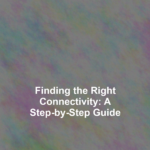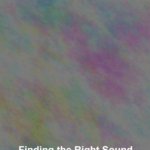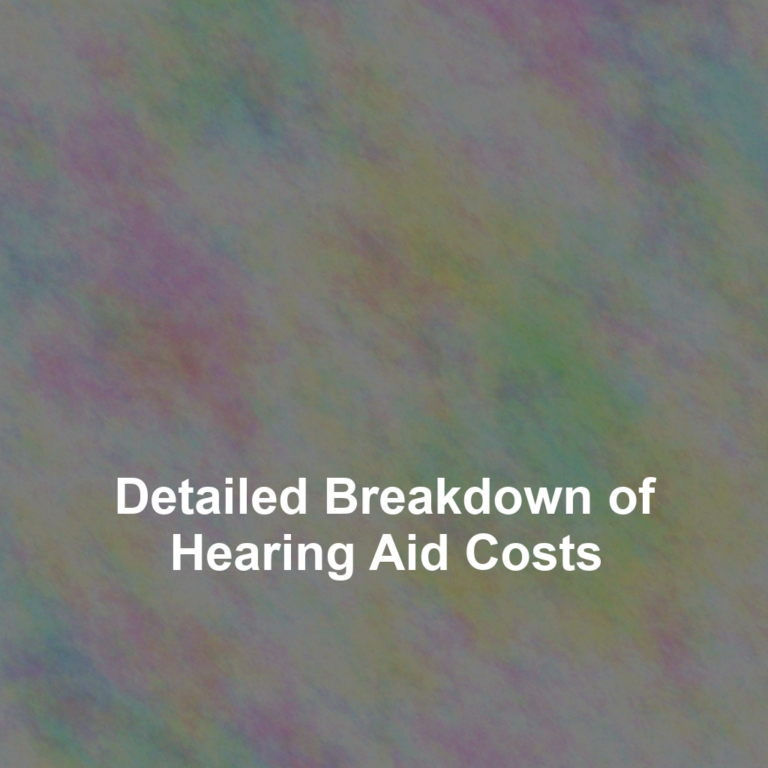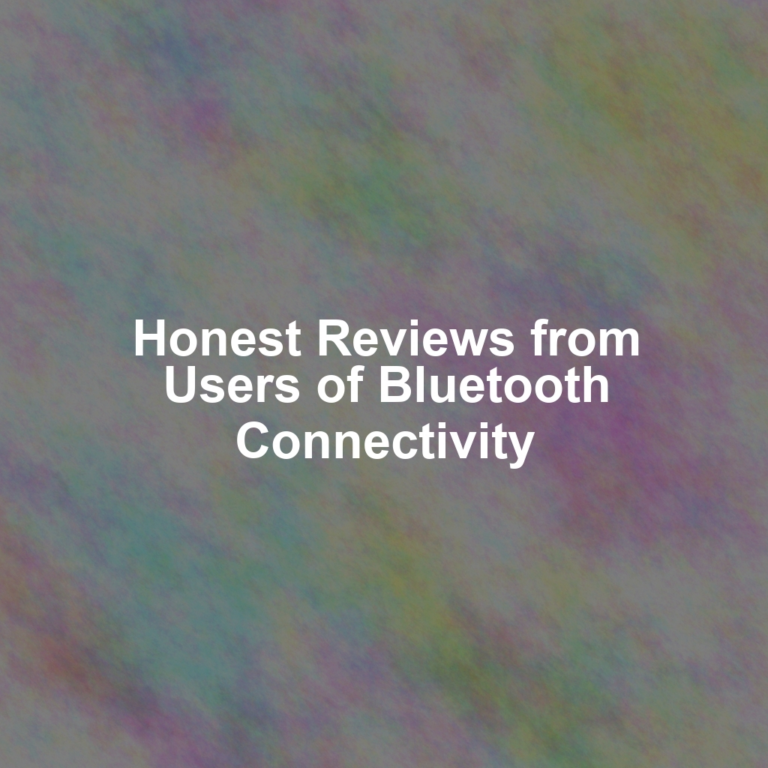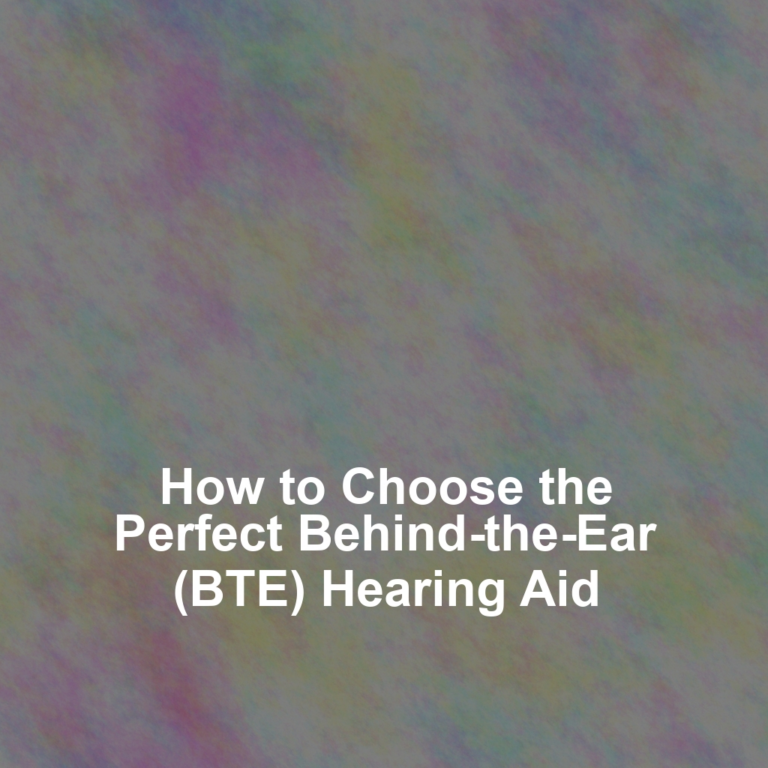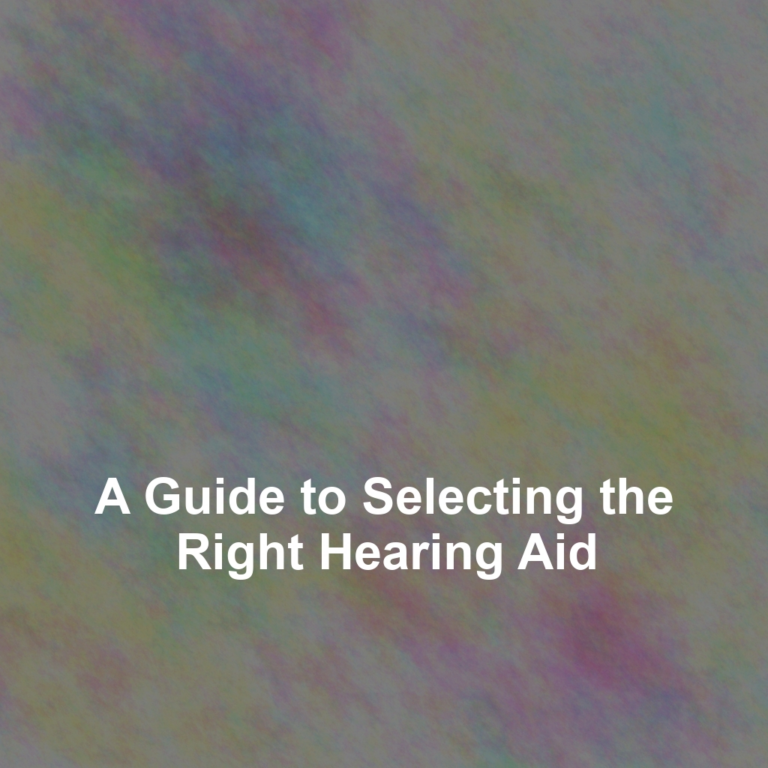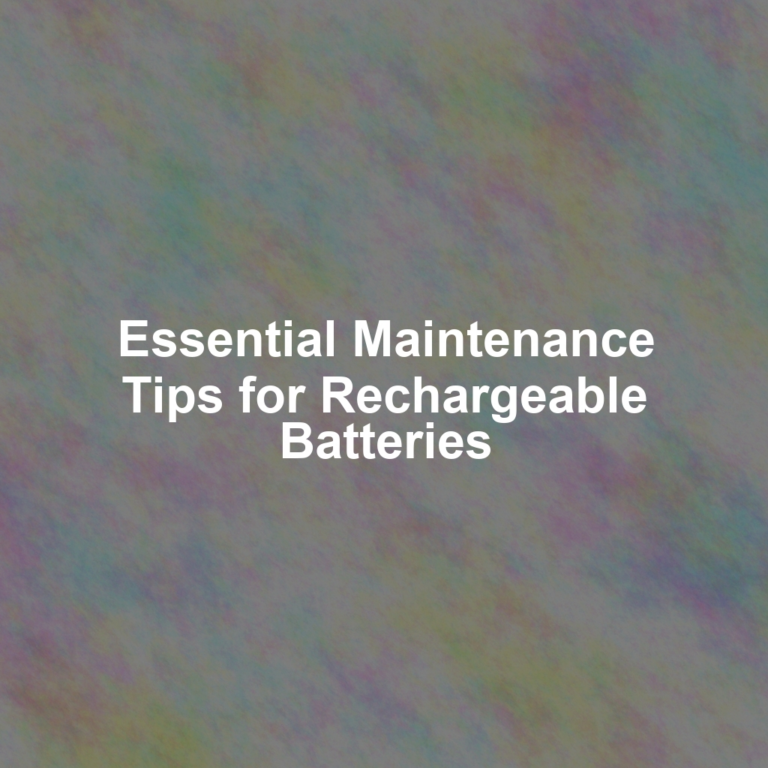Just as Odysseus navigated the treacherous waters of the Aegean, you must steer through the sea of Bluetooth technology to find the perfect connection for your devices.
YouG??re tasked with not only understanding the basics but also assessing compatibility, exploring version differences, and prioritizing securityG??all while avoiding the Sirens of misinformation and the Scylla of technical jargon.
As you stand at the helm of this modern-day odyssey, youG??ll need to troubleshoot common issues that may arise. Yet, the journey ahead isnG??t just about overcoming obstacles; itG??s about achieving a seamless, wireless harmony between your gadgets.
Continue on, and youG??ll soon discover the keys to unlock a world where your devices communicate effortlessly, in the most secure and efficient way possible.
Understanding Bluetooth Basics
Before you can master the finer points of Bluetooth connectivity, itG??s essential to grasp its fundamental principles and how it enables wireless communication between devices. At its core, Bluetooth uses radio waves to connect gadgets over short distances. ItG??s what lets you pair your smartphone to your carG??s audio system or link a wireless mouse to your laptop without the clutter of cables.
Think of Bluetooth as a conversation in a language that only paired devices understand. When you switch on Bluetooth, your device broadcasts a signal that says, G??IG??m here and ready to connect!G?? Only gadgets with the right settings will respond, ensuring a secure and exclusive connection.
YouG??ll encounter different versions of Bluetooth, each offering improvements in speed, range, and energy efficiency. The most common version youG??ll see today is Bluetooth 5.0, boasting quicker transmission and a broader range than its predecessors. ItG??s backward compatible, too, so you donG??t have to worry about it not working with older Bluetooth gadgets.
Assessing Device Compatibility
Having understood the basics of Bluetooth and its range of versions, itG??s crucial to ensure the devices you wish to connect are compatible with each other. Start by checking the Bluetooth version each device supports. Remember, newer Bluetooth versions often support backward compatibility, which means a device with Bluetooth 5.0 can typically connect with one that has Bluetooth 4.2. However, to take full advantage of the latest features, both devices should be on the same version.
Next, consider the Bluetooth profiles. These are like the languages devices use to communicate. Common profiles include the Advanced Audio Distribution Profile (A2DP) for audio streaming and the Hands-Free Profile (HFP) for voice calls. Make sure the devices share the same profiles for the intended function, or they wonG??t interact as expected.
Also, donG??t forget to check for any manufacturer-specific compatibility issues. Some devices may have proprietary technology that limits connectivity to products within the same brand or ecosystem. YouG??ll find this information in the productG??s specifications or user manual.
Exploring Bluetooth Versions
Dive into the world of Bluetooth versions, where each advancement brings new capabilities and improved performance to your wireless connections. As you explore, youG??ll discover that Bluetooth technology has evolved significantly since its inception, with each version offering distinct features tailored to different needs.
-
Bluetooth 4.0
-
Low Energy (LE): Great for fitness trackers and smartwatches
-
Improved Data Transfer: Faster than previous versions, yet power-efficient
-
Bluetooth 5.0
-
Increased Range: Up to 4x the distance of Bluetooth 4.0
-
Higher Speed: Twice the speed, enabling more responsive devices
Keep in mind that newer isnG??t always better for your specific situation. While Bluetooth 5.0 boasts impressive improvements, you mightnG??t need all its features. If youG??re not using devices that require extensive range or rapid data transfer, opting for a Bluetooth 4.0 device could save you money without sacrificing quality.
Also, consider compatibility. The latest Bluetooth versions are backward compatible, so theyG??ll work with older devices, but you wonG??t harness the full potential of the newer technology unless both devices support it. Think about what you need and the devices youG??ll connect to ensure you make the smartest choice.
Prioritizing Connection Security
When selecting a Bluetooth-enabled device, itG??s crucial to not overlook the importance of robust connection security to safeguard your data. As you weigh your options, prioritize devices that offer the latest security features. Bluetooth version, for instance, can play a significant role in how secure your connection is. Newer versions typically incorporate enhanced security protocols.
YouG??ll want to ensure that the device supports pairing and encryption methods that prevent unauthorized access. Look for options that include Secure Simple Pairing (SSP), which is far more secure than older pairing mechanisms. Pay attention to the encryption standards as well; devices that use AES or similar encryption can provide a higher level of security.
DonG??t forget to consider the implementation of security updates. Manufacturers that regularly release patches for known vulnerabilities show a commitment to protecting your privacy. Check if the device can receive updates wirelessly, ensuring it stays protected against emerging threats.
Troubleshooting Common Issues
Even with the most advanced Bluetooth devices, you may occasionally encounter connectivity problems that require effective troubleshooting strategies. DonG??t worry though; many issues have simple fixes that can get you connected in no time. HereG??s a concise guide to help you overcome common Bluetooth hurdles:
-
Device Not Found
-
Ensure both devices have Bluetooth enabled.
-
Place the devices closer together to improve signal strength.
-
Pairing Failures
-
Remove old Bluetooth connections that might be causing conflicts.
-
Restart both devices to reset the Bluetooth hardware.
-
Intermittent Connections
-
Check for physical obstructions or electronic interference from other devices.
-
Update your devicesG?? firmware or Bluetooth drivers to the latest version.
-
Audio Quality Issues
-
Adjust the Bluetooth codec settings for better sound performance.
-
Ensure your audio source file is of high quality.
-
Battery Drain
-
Disable unnecessary Bluetooth features like visibility.
-
Use power-saving modes if available on your device.
Conclusion
Now youG??ve got the know-how to pick the perfect Bluetooth connection. YouG??ve compared devices, checked versions, and put security first. If bumps arise, youG??re ready to troubleshoot like a pro.
Remember, the right Bluetooth fit keeps your tech life seamless. So go ahead, connect with confidence and enjoy the wireless freedom you deserve.
With these steps, youG??re not just finding BluetoothG??youG??re unlocking a smoother, smarter way to interact with your gadgets.