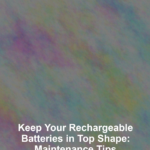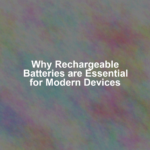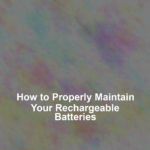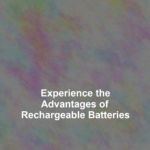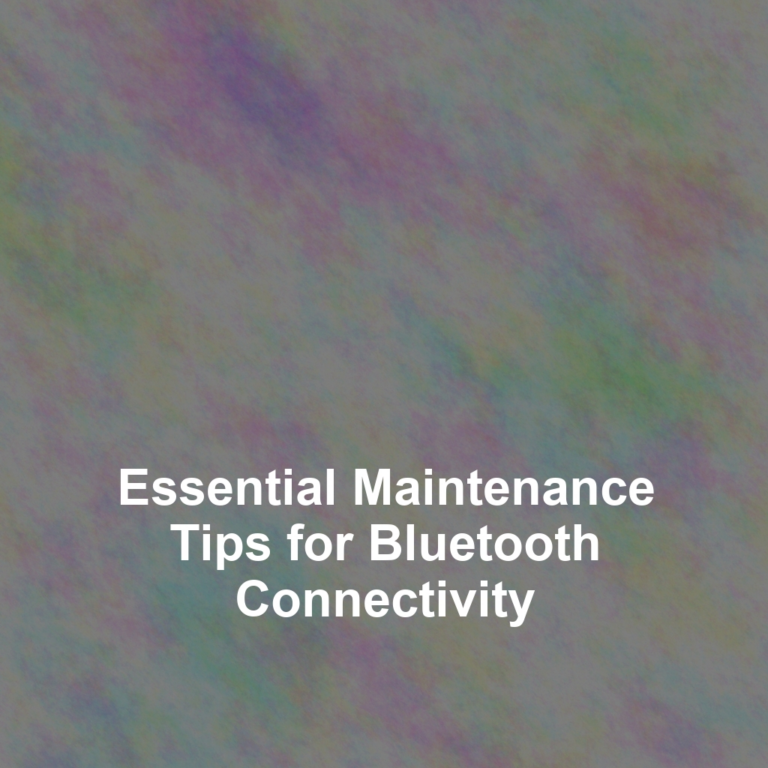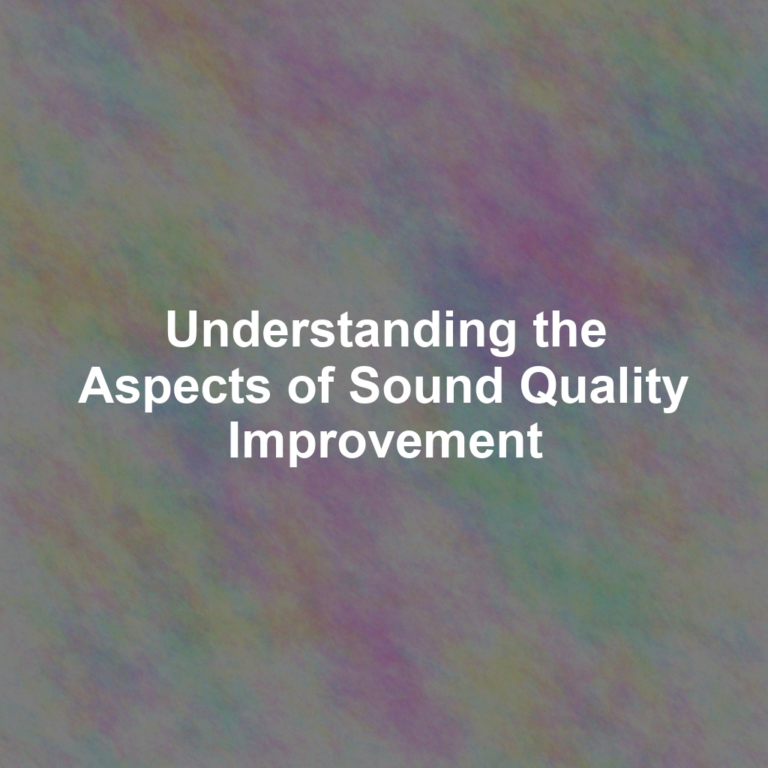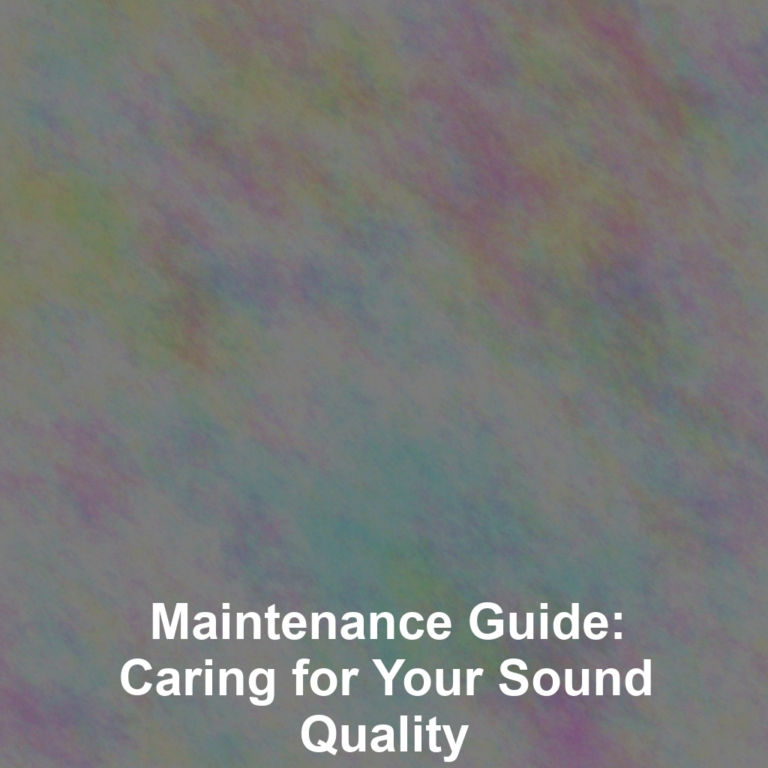YouG??ve probably charged your devices a thousand times, but the truth is, you might not be doing it any favors if youG??re not maintaining your rechargeable batteries properly.
As you rely on them to keep your gadgets running smoothly, itG??s crucial to understand that the longevity and performance of these power cells rest in your hands. Whether youG??re dealing with the ubiquitous lithium-ion batteries or the sturdy nickel-metal hydride variety, there are key practices youG??ve got to master.
From knowing the perfect time to plug in your charger to recognizing the signs of a battery on the brink of exhaustion, youG??re the pivotal factor in the life cycle of your rechargeable batteries.
Stick around, and weG??ll unravel the often overlooked secrets that can help you get the most out of your portable power sources, ensuring youG??re never left powerless when you least expect it.
Understanding Battery Types
To maximize the lifespan of your rechargeable batteries, itG??s critical to recognize the differences among the various types available. YouG??ve got your nickel-cadmium (NiCd), nickel-metal hydride (NiMH), and lithium-ion (Li-ion) batteries, each with their own quirks and care instructions.
NiCd batteries are the old guard, tough and tolerant of rough treatment, but theyG??ve got a memory effect that can diminish their capacity if you donG??t fully cycle them regularly. YouG??ll want to run them down completely before charging them up again to keep them in tip-top shape.
NiMH batteries, on the other hand, are a bit more sensitive. They offer higher capacities than NiCd batteries and donG??t suffer from the memory effect as much. However, they can be prone to high self-discharge, so itG??s best not to leave them sitting around fully charged for long periods. Use them frequently, and when you do charge them, make sure theyG??re cool to the touch first.
Li-ion batteries are the modern choice, powering most of your high-end electronics. TheyG??re lightweight and pack a punch, with no memory effect. But be gentle with them G?? avoid deep discharges and donG??t leave them in hot cars. Keep them cool, charge them often, and theyG??ll serve you well.
Optimal Charging Practices
Understanding the unique needs of different battery types, letG??s focus on how you can extend their life by adopting optimal charging practices. Here are some key points to keep your rechargeable batteries healthy:
-
Avoid full discharge: DonG??t run your batteries down to zero. Instead, try to recharge them when they reach about 20-30% to prevent deep discharge cycles that can shorten their lifespan.
-
DonG??t overcharge: Leaving your batteries to charge overnight might seem convenient, but it can lead to overcharging, which wears them out faster. Unplug your device once it hits 100%.
-
Keep it cool: Batteries despise heat. Charge your devices in a cool environment and remove any cases that might trap heat during the charging process.
-
Use the right charger: Stick to the charger that came with your device or one thatG??s certified to work with it. Off-brand chargers may not regulate power properly and could damage your battery.
Regular Cleaning Guidelines
Regular maintenance, including the simple act of cleaning your rechargeable batteries, can significantly enhance their performance and longevity. Dirt and debris can obstruct the connection between the battery and the device, leading to inefficient charging and potential malfunctions.
Start by ensuring the batteries and the device are turned off and disconnected from any power source. YouG??ll want to use a soft, dry cloth to gently wipe the batteryG??s metal contacts. DonG??t use any harsh chemicals or abrasive materials that could damage the surfaces.
Sometimes, youG??ll encounter stubborn grime or corrosion, especially on the terminals. In this case, you can use a cotton swab dipped in rubbing alcohol to carefully clean the affected areas. Be sure the battery is completely dry before you attempt to charge or use it again.
ItG??s also important to keep the battery compartment of your devices clean. Dust and debris inside the compartment can cause similar issues. Use a dry toothbrush or compressed air to remove any particles from this space.
Monitoring Battery Health
Keeping a close eye on your rechargeable batteriesG?? performance and capacity will alert you to any decline in their health. YouG??ve got to remember, as batteries age, they canG??t hold as much charge as they used to, and this can sneak up on you if youG??re not paying attention. To ensure youG??re on top of things, youG??ll want to regularly check a few key aspects of your batteriesG?? health.
- Charge Cycles: Keep track of how many charge cycles your battery has gone through. Most batteries have a finite number of cycles before their performance starts to wane.
- Voltage Levels: Observe the voltage levels during charging and use. If theyG??re consistently below normal, itG??s a sign your battery is getting tired.
- Capacity: Notice if your device is running out of juice faster than usual. This could be a clue your batteryG??s capacity is diminishing.
- Temperature: Feel your battery during charging and use. Excessive heat could indicate a problem with the battery or the device itself.
DonG??t just charge your batteries and forget about them. Use apps or built-in power management tools to keep an eye on these indicators. When you spot signs of wear, youG??ll know itG??s time to consider replacing them or seeking professional advice.
Proper Storage Techniques
Store your rechargeable batteries at the right temperature and away from direct sunlight to maximize their lifespan. You donG??t want them to overheat or freeze, so aim for a cool, dry place. Room temperature, typically between 20-?C to 25-?C (68-?F to 77-?F), is ideal. If youG??re not going to use batteries for a while, keeping them at a partial charge is bestG??around 40% to 60% charged should do the trick.
DonG??t just toss them in a drawer haphazardly. Instead, keep them in a protective case or a battery organizer to prevent the contacts from touching other metals, which could short-circuit them or even start a fire. Make sure theyG??re in a place with low humidity to avoid corrosion, which can also damage the battery.
If youG??ve got batteries in devices you rarely use, take them out. This prevents potential leakage that can ruin both the batteries and the devices. When youG??re ready to store your batteries long-term, check their charge every few months. If theyG??re running low, give them a little boost to keep them in that sweet spot. Proper storage ensures that when you need them, theyG??re ready to go, holding their charge and performing at their best.
Conclusion
Keep your rechargeable batteries in top shape by following simple steps.
Always charge G??em according to their type, and donG??t forget to give them a regular clean.
Keep an eye on their health; if theyG??re not holding a charge like they used to, it might be time for a replacement.
When youG??re not using them, store them properly to extend their life.
Stick to these tips, and youG??ll get the most out of your batteries for longer!