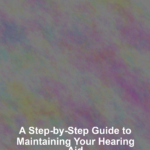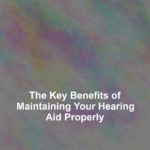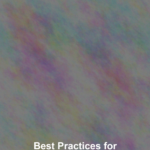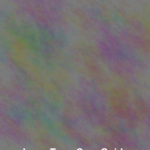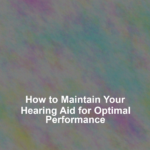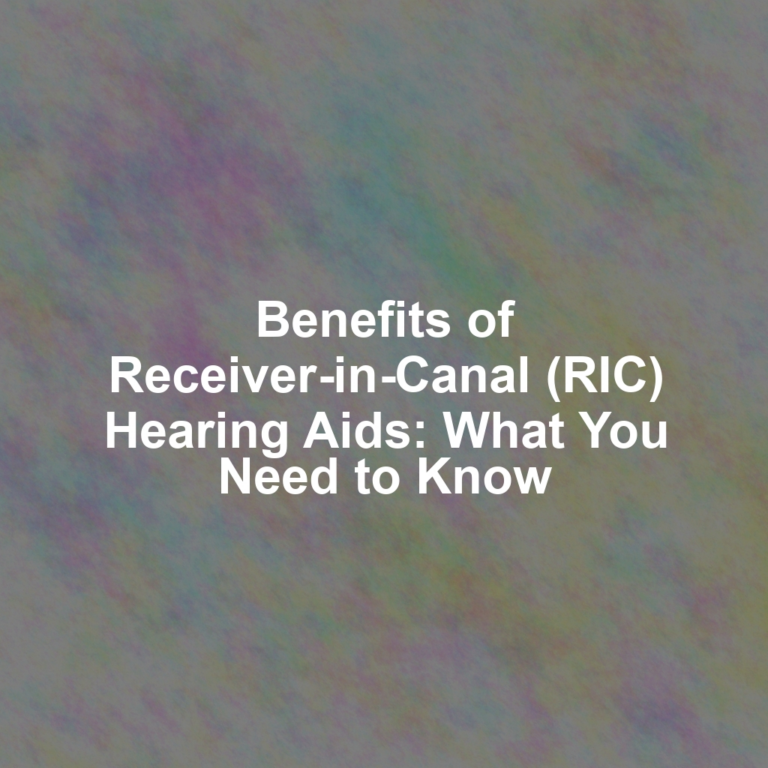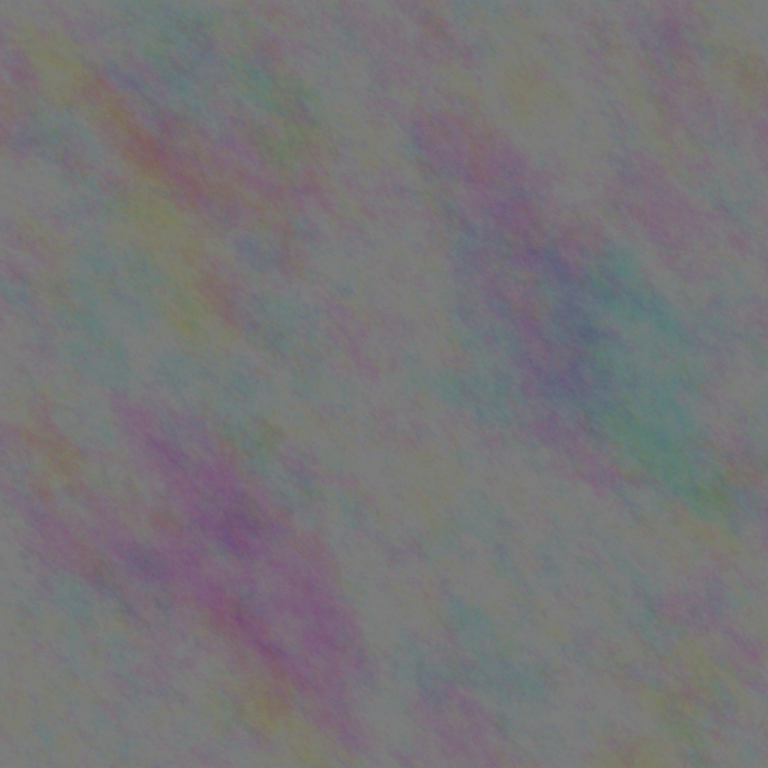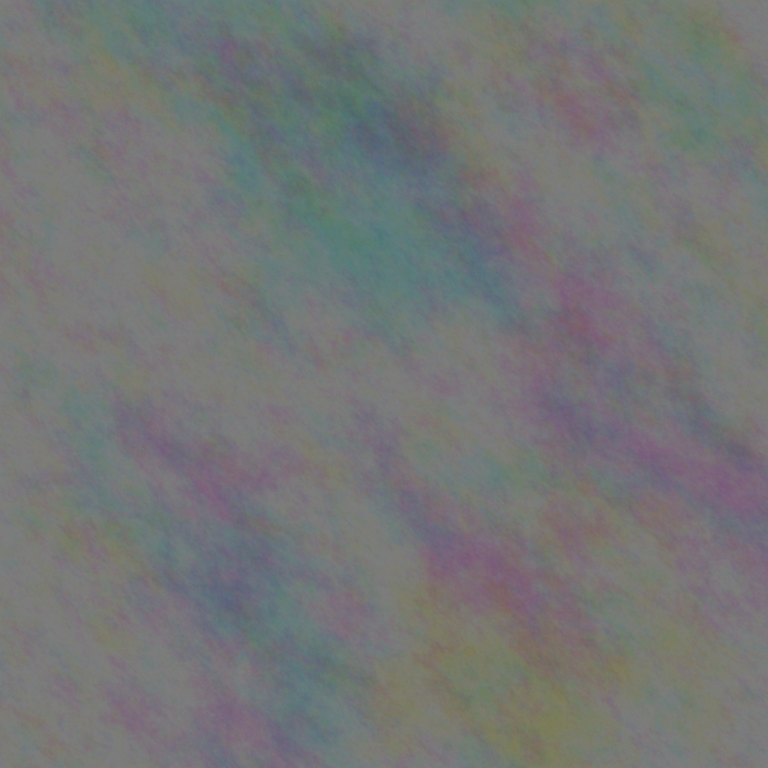Have you ever considered that the longevity of your hearing aid rests in the palm of your hand? As you rely on this small but sophisticated device to connect with the world, itG??s essential to master the art of its upkeep.
YouG??ll find that a few minutes spent on daily cleaning can prevent the buildup of earwax and debris, which are the bane of clear sound transmission. Proper storage is just as crucial; a dry, safe environment ensures your hearing aidG??s electronics remain unscathed.
Moreover, understanding how to manage batteries not only saves you money but also spares you from unexpected silences during pivotal moments. And while handling your device might seem straightforward, there are nuances that can significantly extend its lifespan.
Now, imagine encountering a hiccup in its performanceG??wouldnG??t you want to have a few troubleshooting tricks up your sleeve? Stick around, as weG??re about to explore simple yet effective strategies that will keep your hearing aid in pristine condition, ensuring you stay tuned in to the symphony of lifeG??s sounds.
Daily Cleaning Routine
To ensure your hearing aid functions optimally, establish a daily cleaning routine that removes earwax, debris, and moisture. YouG??ve got to remember, a clean hearing aid is key to better performance and longevity. Use a soft, dry cloth to gently wipe the surface. DonG??t use water or solvents as they can damage the electronic components.
Pay special attention to the microphone and speaker ports. Use a soft-bristle brush to clear away any accumulated earwax. Most hearing aids come with a cleaning tool designed for this purpose. Be gentle to avoid damaging these delicate parts.
Inspect the earwax filter or guard, which protects the inside of your hearing aid. If itG??s clogged, your hearing aid mightnG??t work properly. Change the filter as recommended by the manufacturer or your audiologist.
At the end of the day, take out the batteries and leave the battery compartment open overnight. This lets air circulate and helps any moisture inside the hearing aid to evaporate. Remember, moisture can be a real menace to hearing aids, causing unnecessary repairs.
Stick to this routine and youG??ll find your device not only works better but also needs fewer repairs. ThatG??s a win for your ears and your wallet.
Proper Storage Practices
When youG??re not using your hearing aid, safeguard it in a dry, cool place to prevent damage and prolong its life. Moisture is a hearing aidG??s nemesis, so avoid leaving it in your bathroom or other humid areas. Instead, store it in a dehumidifying container or a dedicated drying box designed for hearing devices. These containers absorb moisture and ensure your hearing aid stays in optimal working condition.
Always remove the batteries before storing your hearing aid for an extended period. This prevents corrosion and damage from leaking batteries, which could lead to costly repairs or the need for a replacement. Keep the battery compartment door open to allow air circulation, reducing the likelihood of moisture buildup.
Be mindful of where you place your hearing aid. Keep it out of reach of pets and children to avoid accidental damage. Remember that extreme temperatures can also harm your hearing aid, so never leave it in direct sunlight, such as on a windowsill, or in a hot car.
Managing Batteries and Power
Ensuring your hearing aidG??s batteries are properly managed is key to maintaining consistent performance and power. YouG??ve got to keep them in tip-top shape to ensure your device functions at its best. HereG??s a succinct guide to help you manage your hearing aidG??s batteries effectively:
-
Turn Off When Not in Use: Always switch off your hearing aid when youG??re not using it. This simple step can extend the life of your batteries significantly. ItG??s tempting to leave it on for convenience, but youG??ll be changing batteries more often than necessary if you do.
-
Store Properly: Keep your spare batteries in a cool, dry place, away from coins and keys that can short-circuit them. Humidity and extreme temperatures can reduce battery life, so avoid places like bathrooms or the glove compartment of your car.
-
Handle with Clean Hands: Before changing batteries, make sure your hands are clean and dry. Oils and moisture from your fingers can damage the battery and affect its performance. By handling them carefully, youG??ll prevent unnecessary wastage and ensure your hearing aid is powered by a battery in good condition.
Handling and Usage Tips
While managing batteries is crucial for power consistency, proper handling and usage of your hearing aid will further enhance its longevity and performance. Always hold your hearing aid by its solid parts, avoiding the microphone and speaker areas, which are more delicate. Make sure your hands are clean and dry before touching your device to prevent any dirt or moisture from damaging it.
When inserting or removing your hearing aid, do it over a soft surface like a towel to cushion any accidental drops. DonG??t force any parts; if something doesnG??t seem to fit, double-check the alignment rather than pushing harder. This can prevent damage to small, sensitive components.
Turn your hearing aid off when itG??s not in use. Not only does this save battery life, but it also minimizes wear and tear on the electronics. Additionally, donG??t expose your hearing aid to extreme temperatures or moisture, which means taking it out before showering, swimming, or entering a sauna.
Lastly, store your hearing aid in a safe, dry place when youG??re not wearing it. A designated storage case is ideal, as it protects the device from dust and accidental damage. Follow these tips, and youG??ll maximize the effectiveness and lifespan of your hearing assistance technology.
Troubleshooting Common Issues
Encountering a problem with your hearing aid can be frustrating, but many common issues have straightforward solutions that you can handle yourself. Before you consider a professional repair, try these quick fixes:
-
No Sound or Low Volume: Check if the battery is properly inserted and still has charge. Clean any visible earwax or debris from the microphone and speaker ports with a soft brush or a specialized cleaning tool. Ensure the volume is set correctly, and if your device has a program or mode setting, verify itG??s on the right one.
-
Feedback or Whistling: Make sure the hearing aid fits correctly in your ear. If itG??s loose, it can cause feedback. Remove and reinsert it to ensure a proper fit. Also, check for earwax buildup in your ear canal, as this can sometimes cause whistling sounds.
-
Distorted Sound: Moisture can cause distortion. Open the battery compartment and remove the battery overnight to allow any moisture to evaporate. If you have a drying container or dehumidifier, use it to draw out moisture. Also, check for any damage to the tubing or ear mold, and replace them if necessary.
If these steps donG??t resolve the issue, itG??s time to consult a hearing care professional. TheyG??ll be able to diagnose and fix more complex problems.
Conclusion
YouG??ve got this! Keep your hearing aid in top shape by sticking to a daily cleaning routine and storing it properly overnight.
Remember to manage your batteries wisely and handle your device with care.
If a hiccup arises, donG??t panicG??most issues can be easily fixed.
With these simple habits, youG??ll ensure your hearing aid performs at its best, keeping you connected to the sounds of life that matter most.