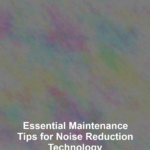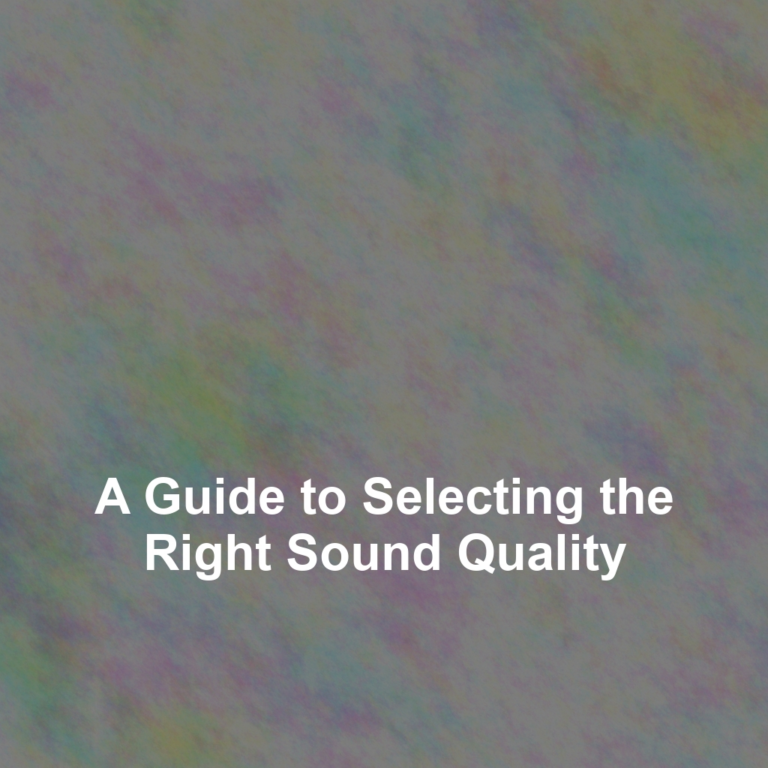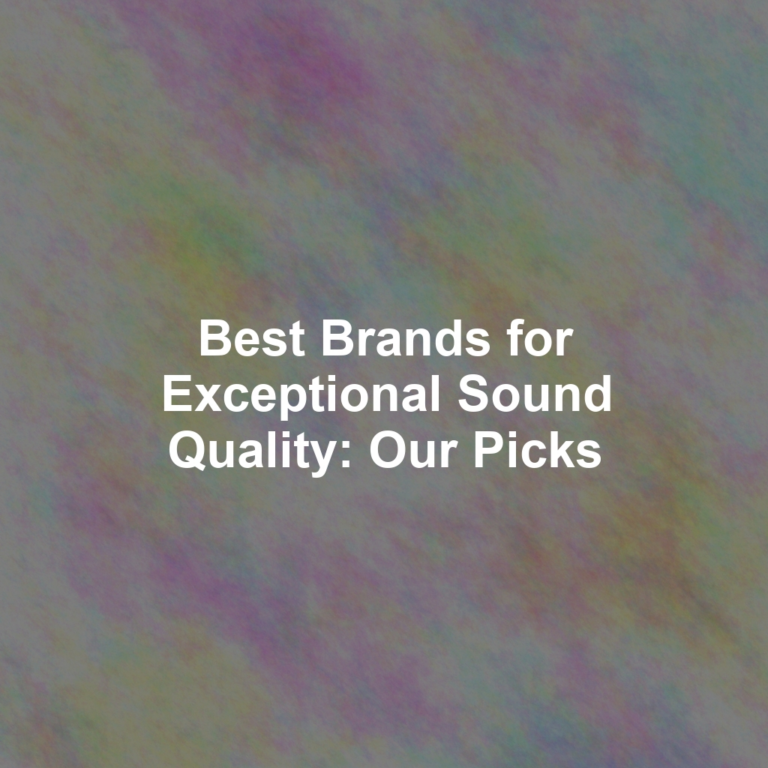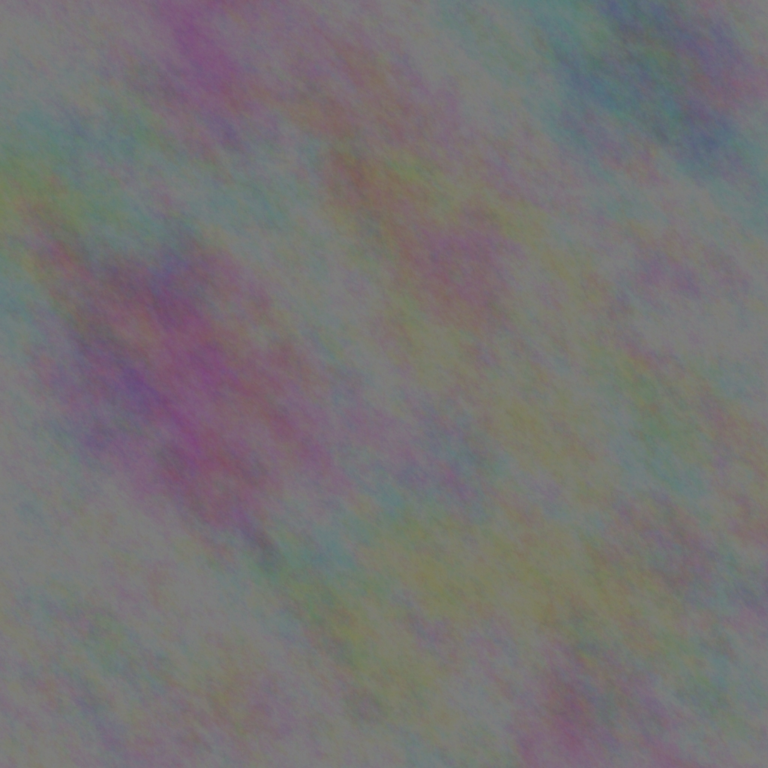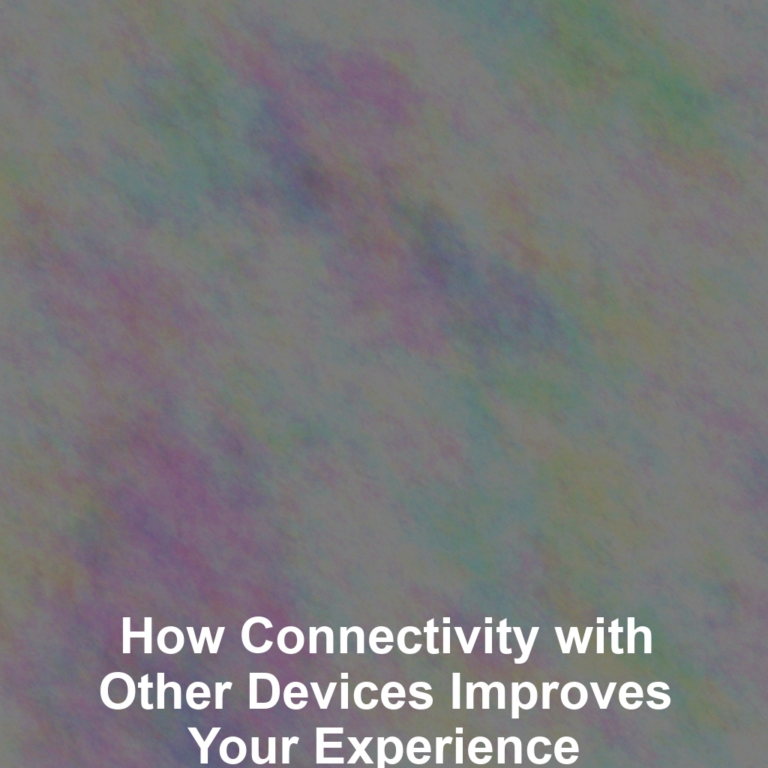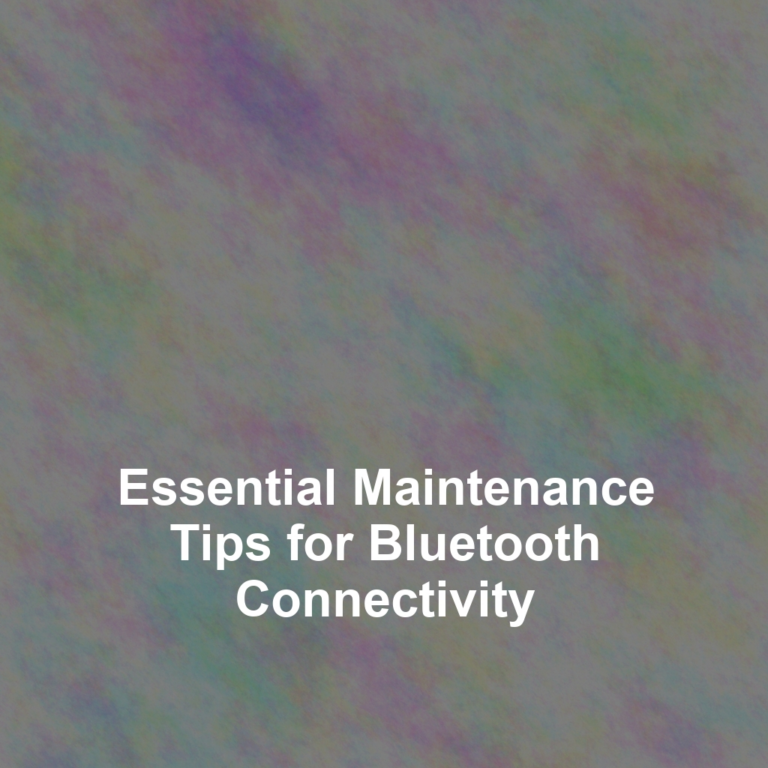You might not be aware that the intricate components of your noise reduction technology are affected by both the invisible particles in the air and the very sounds theyG??re designed to suppress. As a diligent owner, itG??s crucial to understand that the longevity and efficacy of your noise-canceling headphones or soundproofing equipment hinge on a disciplined maintenance routine.
From the microphones that pick up ambient noise to the advanced circuitry that counters unwanted sound waves, each element requires your attentive care. In the following sections, weG??ll guide you through the best practices for keeping your devices in top condition, including the often overlooked steps that can prevent the most common malfunctions.
Stick with us to uncover the secrets to preserving the serenity that your noise reduction technology promises, ensuring that it continues to provide a quiet haven in an otherwise noisy world.
Understanding Your Device
To fully benefit from your noise reduction technology, itG??s crucial to grasp how it functions and interacts with your environment. Your device likely uses active noise canceling (ANC), which detects and analyzes ambient noise with built-in microphones, then generates sound waves that cancel it out. ItG??s not just about dampening the noise; itG??s about creating silence in its stead.
Remember, different devices have varying capabilities. High-end headphones might block out the low hum of an airplane, while others may only soften chatter in a busy cafe. ItG??s important to know your deviceG??s limits and use it where it performs best.
Also, consider the fit and seal. If youG??re using headphones or earbuds, a proper seal is essential for optimal noise reduction. Make sure theyG??re snug but comfortable. If the fit isnG??t right, even the most advanced ANC wonG??t be able to do its job effectively.
Lastly, keep your deviceG??s software up to date. Manufacturers often release updates that improve performance, including noise-canceling features. Check for updates regularly to ensure youG??re getting the most out of your technology. By understanding and maintaining your device, youG??ll maximize its noise reduction capabilities and enjoy a quieter, more focused experience.
Regular Cleaning Routine
Understanding your deviceG??s capabilities and ensuring a proper fit are foundational, but maintaining a regular cleaning routine is equally important to preserve its noise reduction efficiency. Dirt, dust, and earwax can build up over time, which can degrade the performance of your equipment.
First, youG??ll want to establish a weekly cleaning schedule. Use a soft, dry cloth to gently wipe the exterior of your headphones or earplugs. DonG??t forget the nooks and crannies where debris can hide. If youG??ve got earbuds, remove the silicone tips and clean them separately using a mild soapy solutionG??just make sure theyG??re completely dry before reattaching them.
For electronic components, itG??s best to avoid liquids. Instead, use a dry or slightly damp cloth, and be careful not to let any moisture seep into the openings. Compressed air can be helpful for blowing out dust from hard-to-reach places, but use it sparingly to avoid damaging sensitive parts.
Proper Storage Solutions
Ensuring your noise reduction devices are stored correctly will significantly extend their lifespan and maintain optimal performance. YouG??ve probably invested a fair bit in these technologies, so itG??s crucial to treat them with care even when theyG??re not in use.
HereG??s how you can store your gear to keep it in prime condition:
-
Choose a Dry, Cool Place: Keep your devices away from moisture and extreme temperatures. A drawer or cabinet designed for electronics is ideal, as it will protect them from the elements and prevent any potential damage from humidity or heat.
-
Use Protective Cases: Whenever possible, store your noise reduction headphones or earplugs in their original cases. These cases are designed to fit your devices snugly, providing the best protection against dust, shocks, and accidental drops.
-
Avoid Compression: DonG??t stack heavy objects on top of your noise reduction devices. Pressure can damage their delicate components, especially if theyG??re left like that for an extended period. Make sure theyG??ve enough space to sit comfortably without any added weight.
Troubleshooting Common Issues
When you encounter problems with your noise reduction technology, there are several straightforward troubleshooting steps you can take to address common issues.
Firstly, if your device isnG??t reducing noise effectively, ensure itG??s fully charged or properly powered. Dead batteries or faulty power sources often mimic technical malfunctions. Next, check the settings. You mightG??ve unintentionally adjusted the noise cancellation level. Refer to your user manual to reset or reconfigure the settings.
If youG??re experiencing audio quality issues, inspect the input source. A poor connection from a phone or computer can cause crackling or hissing sounds. Try a different audio source or cable to determine if thatG??s the issue. Also, make sure thereG??s no debris or dust in the ports or on the microphone, as this can interfere with functionality.
Should your device not turn on, hold the power button for an extended period, sometimes up to 30 seconds. This can trigger a reset that resolves minor glitches. If it still doesnG??t respond, connect it to a power source and attempt to turn it on again.
If none of these steps work, itG??s time to consult the manufacturerG??s support or consider professional repair. DonG??t attempt to open the device yourself; this could void your warranty or cause further damage.
Professional Care and Repairs
If your noise reduction device still isnG??t functioning properly after basic troubleshooting, itG??s time to seek out professional care and repairs. DonG??t worry; youG??re not alone in this. Many users need to hand over their tech to the pros for a thorough fix. HereG??s what you should keep in mind:
-
Find an Authorized Service Provider: Always go for an authorized service center for your specific brand. TheyG??ll have the right tools and expertise. Plus, they wonG??t void any remaining warranty.
-
Understand the Costs: Before you agree to any repairs, get a clear estimate. You donG??t want to be surprised by the bill. If the cost is too high, weigh it against the price of a new device.
-
Ask About Warranties: Post-repair warranties are a lifesaver. Make sure you understand whatG??s covered and for how long. This guarantees peace of mind and protects your investment.
After youG??ve handed over your device, be patient. Professional repairs take time, but theyG??re worth the wait. YouG??ll soon have your noise reduction device back, functioning as if it were brand new, and you can dive back into your sound-controlled bliss without any unwanted interruptions.
Conclusion
YouG??ve got the basics down for keeping your noise reduction gear in top shape. Remember, clean it regularly, store it properly, and donG??t hesitate to troubleshoot or seek professional help when needed.
By taking care of your device, youG??ll ensure it continues to block out the racket and bring tranquility to your days. Keep up the good work, and your tech will take care of you, providing peace and quiet for years to come.