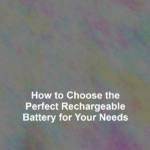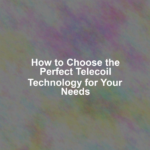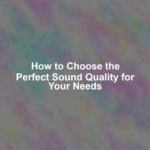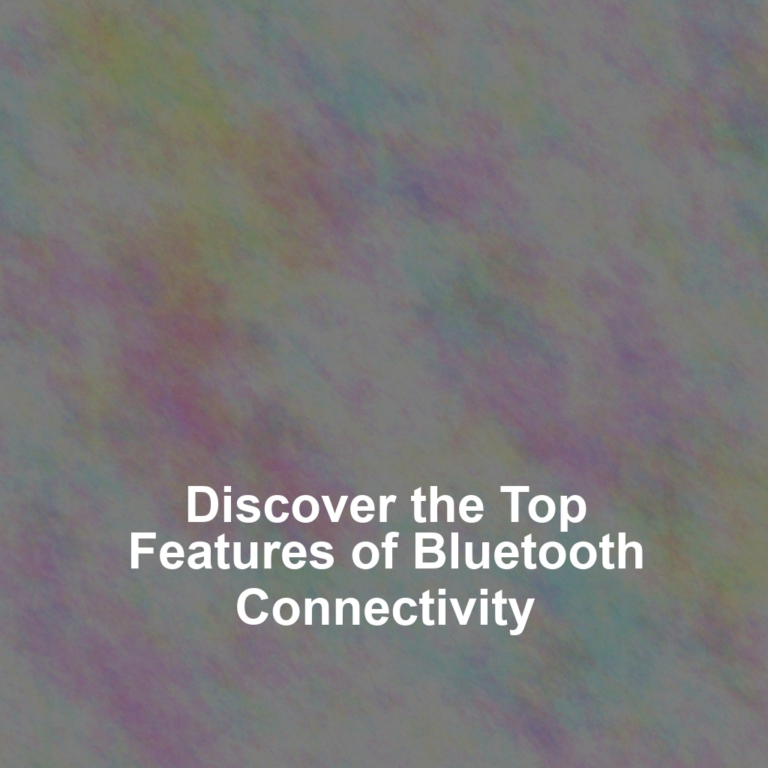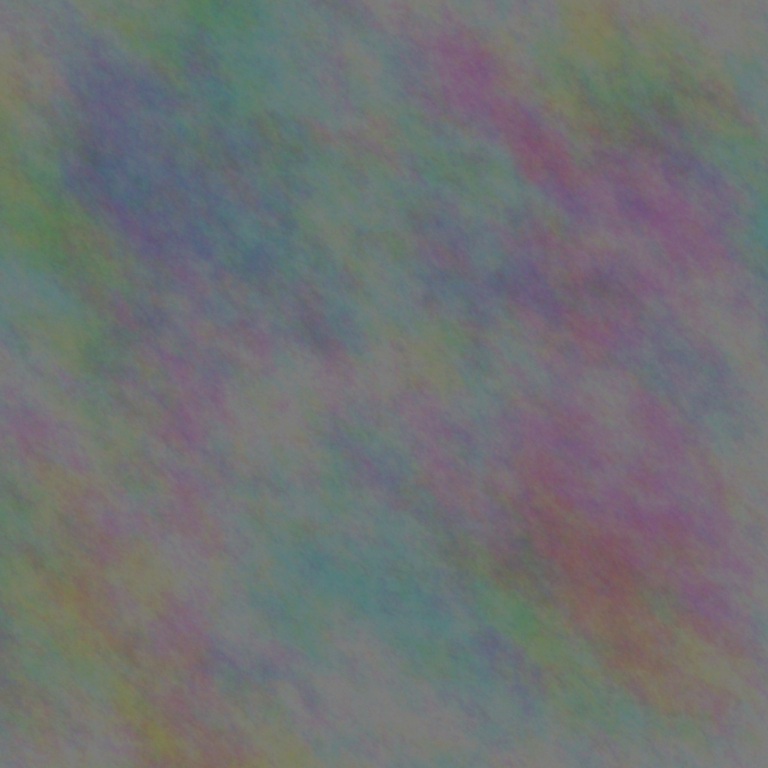When you walk into a store, when you scroll through online marketplaces, when you ask friends for recommendations, youG??re bombarded with a myriad of Bluetooth options, each promising seamless connectivity and unparalleled convenience.
As you stand at this crossroads of choice, itG??s essential to consider not just the compatibility with your devices but also to understand the nuances of Bluetooth versions and the implications for connection range, battery performance, and audio quality. YouG??ve got to weigh these factors against your daily needs, whether itG??s for casual listening, high-intensity workouts, or professional engagements.
But thereG??s more to it than just ticking boxes on a spec sheet, and as you move forward, youG??ll find that the subtleties of choosing the right Bluetooth connectivity can make or break your wireless experience.
LetG??s navigate through the technical jargon and marketing gimmicks to uncover the core features that truly matter to you.
Assessing Device Compatibility
Before you invest in a Bluetooth-enabled device, itG??s crucial to ensure itG??s compatible with your existing gadgets. You donG??t want to end up with a shiny new set of headphones that wonG??t pair with your smartphone or a speaker thatG??s stubbornly silent because it doesnG??t play nice with your laptop.
Start by checking the Bluetooth version of your current devices. They should ideally support the same Bluetooth version as the new device or be backward-compatible. Remember, the latest Bluetooth version offers the best performance, but a mismatch could spell trouble for connectivity.
Next, review the profiles supported by both the new device and your existing gadgets. These profiles define what the devices can do together, such as hands-free calling or stereo audio streaming. If the profiles donG??t match up, youG??re likely to miss out on some functionality.
DonG??t forget to consider the range. Most Bluetooth devices work well within 10 meters or 30 feet, but walls and other obstacles can affect this. If youG??re planning to roam around while using the device, make sure itG??s got the legs to keep up with you.
Understanding Bluetooth Versions
To fully harness the potential of Bluetooth technology, itG??s important to grasp the nuances of its various versions and how they impact your connectivity experience. Each version introduces enhancements that could significantly affect your wireless interactions, from data transfer speed to energy efficiency.
Starting with Bluetooth 1.0, the journey has been long, with improvements at each stage. Bluetooth 2.1, for example, brought you Enhanced Data Rate (EDR) for faster data transfer, while 4.0 introduced Bluetooth Low Energy (BLE), a game-changer for battery-powered devices.
When youG??re eyeing Bluetooth 5.0 or the newer 5.1 and 5.2, youG??re looking at quadrupled range, doubled speed, and vastly improved message capacity compared to Bluetooth 4.2. This means youG??ll enjoy a more reliable connection even when youG??re a good distance from your device, and you can expect your gadgets to communicate more data in less time.
Considering Connection Range
Understanding the different Bluetooth versions is crucial, and equally important is considering how the connection range will affect your wireless experience. Bluetooth devices generally offer a standard range of up to 10 meters or 33 feet, but this varies significantly based on the device class and the environment youG??re in. Walls, furniture, and other obstacles can reduce the signal strength, impacting your connectivity and audio quality.
When choosing Bluetooth devices, think about where youG??ll use them. If youG??re after speakers for your living room, a standard range might suffice. However, if you need your music to follow you throughout your home or office without interruption, look for a device with an extended range.
For outdoor use or if you plan to connect devices across different rooms, consider Bluetooth Class 1 devices, which can offer a range of up to 100 meters or 328 feet under optimal conditions. Remember, the actual range youG??ll experience is often less than the maximum specified, due to those everyday interferences.
DonG??t overlook this critical aspect. You donG??t want to be tethered to your device or experience dropouts just when youG??re getting to the good part of your playlist or podcast. Choose wisely to ensure a seamless and satisfying Bluetooth experience.
Evaluating Battery Performance
Assessing a Bluetooth deviceG??s battery life is essential, as it determines how long you can enjoy your wireless audio or connectivity before needing a recharge. You donG??t want to be caught off-guard with a dead battery during an important call or in the middle of your favorite song. So, when youG??re looking for a new Bluetooth device, pay close attention to the battery specifications.
Manufacturers typically list battery life in terms of talk time or playback time for headsets and speakers, and standby time for all devices. However, remember that these figures are often based on ideal conditions. Real-world usage can lead to shorter battery life due to factors like volume level, the distance from the connected device, and even temperature.
Look for devices with a battery life that exceeds your typical usage time between charges. If youG??re frequently on the move, consider Bluetooth devices with quick charging capabilities. Some can offer hours of usage with just a few minutes of charging – a lifesaver when youG??re in a pinch.
Lastly, check out user reviews and independent tests, as they can provide insights into how the battery performs under everyday conditions. By doing your homework, youG??ll ensure you pick a Bluetooth device that wonG??t let you down when you need it most.
Prioritizing Audio Quality
While ensuring your Bluetooth device can last through your longest calls or playlists is crucial, donG??t overlook the importance of crystal-clear audio quality that can truly enhance your listening experience. High-fidelity sound isnG??t just for audiophiles; itG??s something youG??ll appreciate when youG??re immersing yourself in a new album or making sure you donG??t miss a single detail during a conference call.
When youG??re prioritizing audio quality, check the Bluetooth codecs the device supports. Advanced Audio Coding (AAC) and aptX are codecs that deliver better sound quality than the standard SBC codec. If youG??re into the nuances of sound or have high-quality audio files, youG??ll want a device that supports these codecs. Keep in mind that both your Bluetooth device and your phone or player need to be compatible with these codecs to take full advantage of the improved audio quality.
DonG??t forget to consider the hardware too. A well-designed speaker or headset with larger drivers can make a significant difference. They often provide a richer, more detailed sound. YouG??ll be able to hear the deep bass and crisp highs, making your audio experience much more enjoyable. So when youG??re in the market for a new Bluetooth device, remember that battery life isnG??t everything – the sound quality can make or break your audio experience.
Conclusion
YouG??ve now navigated the Bluetooth maze. Ensure your devices are compatible and opt for the latest Bluetooth version to future-proof your purchase.
DonG??t forget to consider the connection rangeG??no one likes a dropped signal mid-tune. Remember, battery life is crucial, especially on the go.
Most importantly, prioritize audio quality for that crisp, clear sound. With these tips, youG??re set to pick the perfect Bluetooth connectivity that suits your lifestyle.
Happy pairing!